Brackets in Outlook 2007 Reply Email
Well folks, this is a bit of an older fix, but Outlook 2007 started putting slanted brackets in a reply email for my client. She didn’t recall how it even happened and guess what? Things in Outlook can always go wrong, that’s why I have a successful troubleshooting business!
For 2007, Go to Tools and then Options
Then under Preferences click on “Email Options” and in that box uncheck “Mark my comments with“
Unchecking that should remove the brackets!
See graphics below
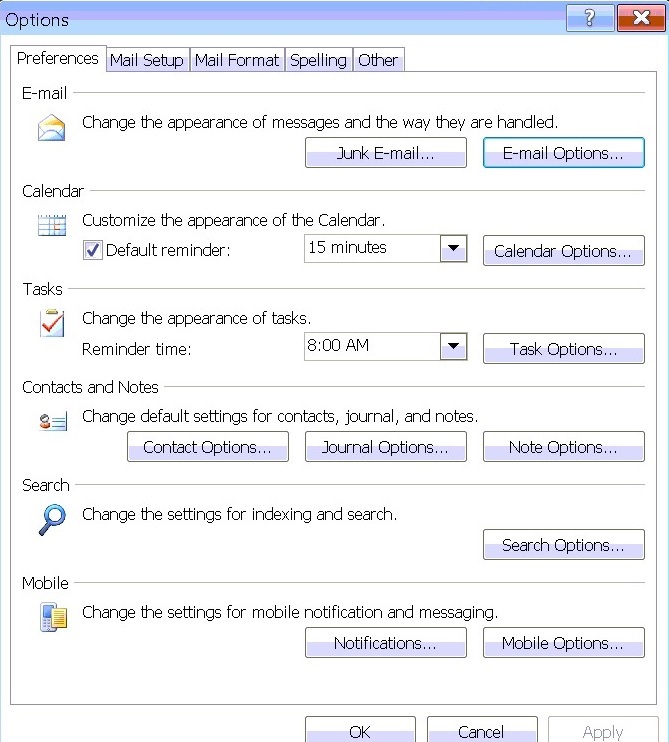
1
Category: Outlook Support



