Email Hacking Tips and How To Protect Your Accounts

Hi everyone! in this very long blog I offer some tips and safe links to help protect your email. As I work with email all day long, I keep hearing stories of how clients and others on the internet are getting hacked, scammed and phished. The people who get hacked, scammed and phished feel foolish and always know afterwards they did the wrong thing. It just felt bad while it was happening. I feel bad for them too as anyone really can get scammed without looking very closely at emails.
No fault to them, these links are setup to look very professional! I have even had to look at a few a couple of times and in my past, I have clicked on links that I felt were official. It can happen to anyone!
Below is a list of things you should read and please share with friends and family that you feel need this advice. Even though you are “tech savvy” not everyone you know is.
What is email phishing?
It is an email sent from you or to you that appears to be legitimate that causes you or someone in your address book to click on it and fill out the request of the phishing scam, it’s usually a password reset to your email account, or it might ask you to log into your online banking, etc. These tend to look very real, but watch for broken English and other odd words that don’t appear to be normal email communications.
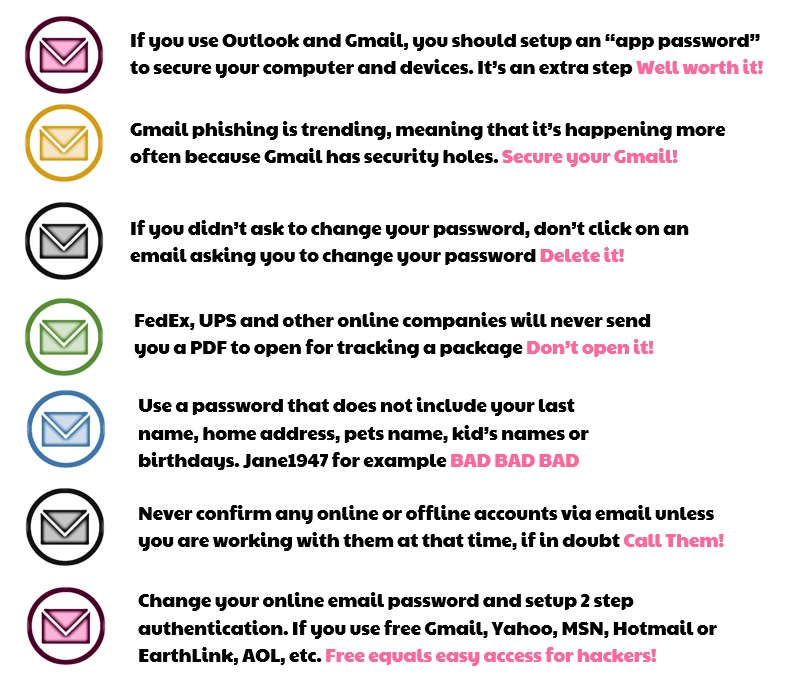
If you have been hacked, scammed or phished…
-
Change your passwords asap and add on 2 step authentication
-
Alert everyone you can over the phone that you feel would click on the links as not everyone will recognize your email as a hack or scam
-
Set up 2 step verification with your email account. If you are using the free
I mostly have links for Gmail as the latest phishing attacks have been linked to Gmail free accounts. If you have another email account, please contact your email provider to have them send you instructions on how to setup 2 step verification
Link to Turn on 2-Step Verification for Gmail https://support.google.com/accounts/answer/185839?hl=en
Link to allow secured apps in Gmail for Outlook https://www.google.com/settings/security/lesssecureapps
Link setup app passwords for Gmail for Outlook https://security.google.com/settings/security/apppasswords
Got Questions? Need help?

Category: Outlook Support



