Outlook Error Something went wrong [1200]
Outlook Error Something went wrong [1200]
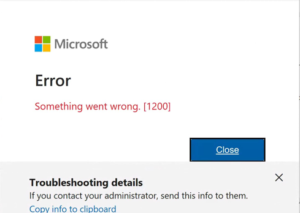 If you see this error, it’s most likely from when you added your email accounts to Outlook, you allowed it to do more than just email. There can be many reasons why you’re getting this but here is how I fixed it. (My client had a new motherboard installed and this is what happened to him when he launched Outlook after the replacement)
If you see this error, it’s most likely from when you added your email accounts to Outlook, you allowed it to do more than just email. There can be many reasons why you’re getting this but here is how I fixed it. (My client had a new motherboard installed and this is what happened to him when he launched Outlook after the replacement)
- Close Outlook
- Go to search in your computer
- Search for “Accounts” and you will see “manage your accounts” or “account info”
- Go to “Access work or school”
- If you are not a business domain or your computer isn’t managed by an IT provider, you should be able to disconnect the accounts there
- After you disconnect, relaunch Outlook
- You might need to restart the computer completely
- Launch Outlook and the accounts you removed will pop up with a password request and they should ask for security authentication
- Outlook will spin up and only click on “sign into this app only” and that should take care of it. If you need help, contact me below or schedule an appt.
Category: Outlook Support


