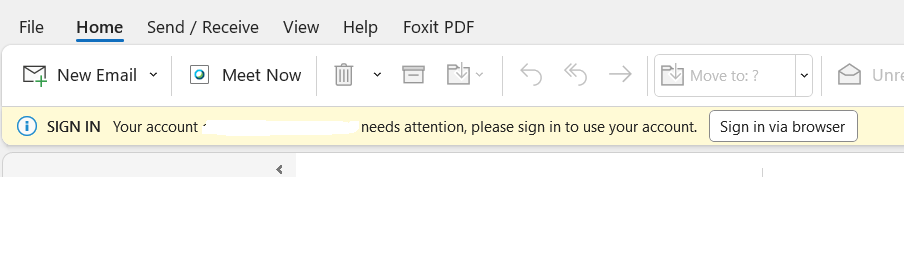Outlook Sign In Your account needs attention, Please sign in to use your account Sign in via browser
Outlook Sign In Your account needs attention, Please sign in to use your account Sign in via browser
Update: I believe I got the fix finally. It took a bit of troubleshooting but I had to turn off 2-step authentication with the phone, remove the old Microsoft connection and then did some udpates on Office. I also reset the default to Chrome (you can go back to Edge after setting this up if you like). Relaunched Outlook and the sign in took me to Gmail and the new Gmail and Microsoft connection then worked. Is it ok to keep off 2-step with the phone? I can’t say but to get it working in Outlook this is what we had to do. The client is aware of this and accepted it as they wanted Outlook. I will look into this again next client I help. I don’t like turning off security but it’s up to the client. This may be a bug of sorts, but it’s a new error that I’ll still research as calls come in.
Google/Gmail and Outlook have so many bugs with setting up accounts, I wasn’t surprised when I saw this. If you need my help, use the form below to contact me.
Category: Outlook Support