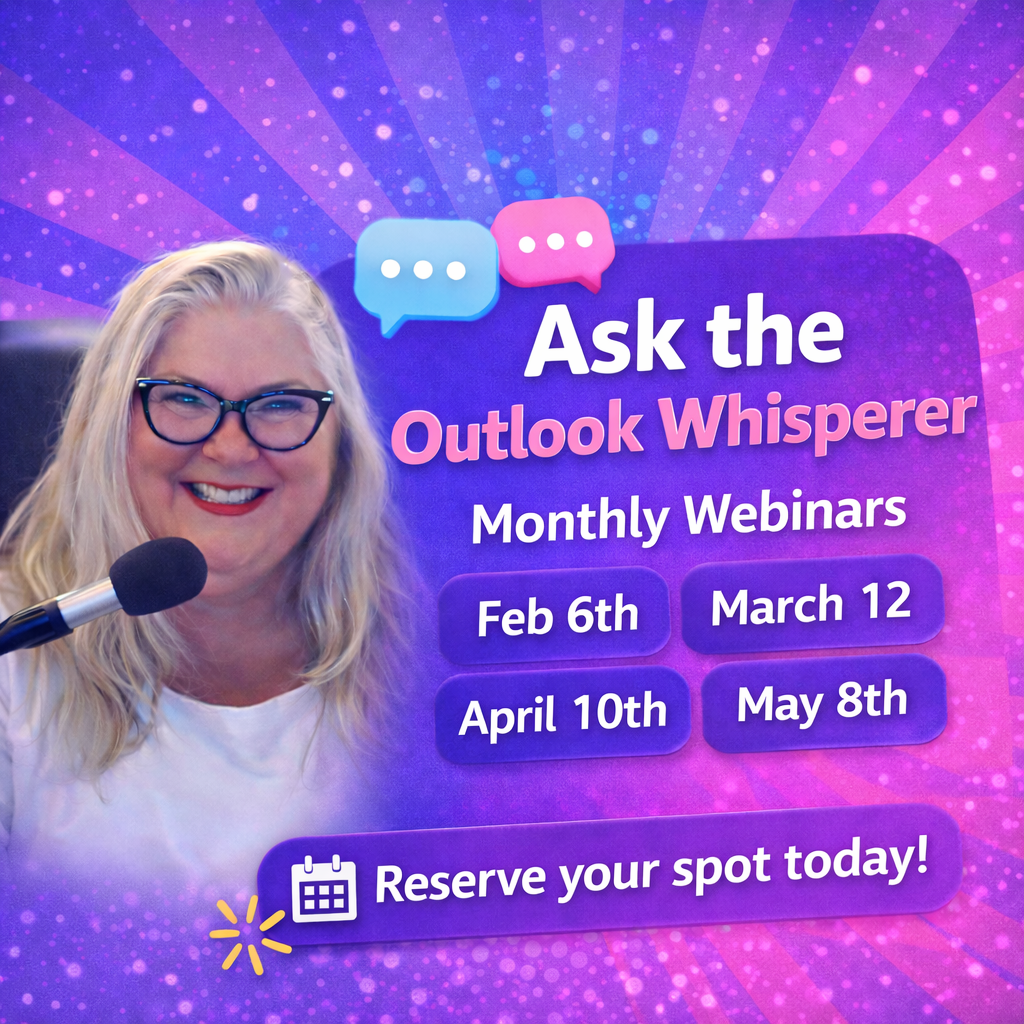Outlook Signatures Greyed Out in Outlook Google Workspace
Outlook Signatures Greyed Out in Outlook Google Workspace
FIXED: Google sent me the reg fix to repair this. I created a PowerShell script to fix. Email me if you want it sent via zip, otherwise see the reg entry below.
If this helped you, please make a comment, thanks! Lisa
Please follow the steps :
1. Click Start > Run (or Cmd+R).
2. Run this command: reg add HKCU\Software\Microsoft\Office\16.0\Outlook\Setup /v DisableRoamingSignaturesTemporaryToggle /t REG_DWORD /d 1
3. Restart Outlook.
Category: Outlook Support