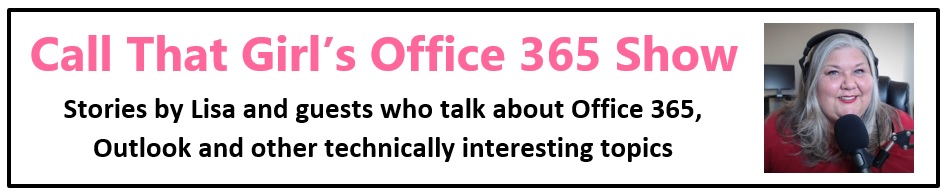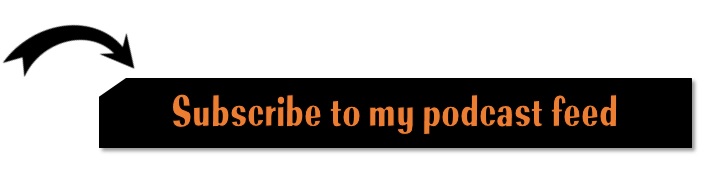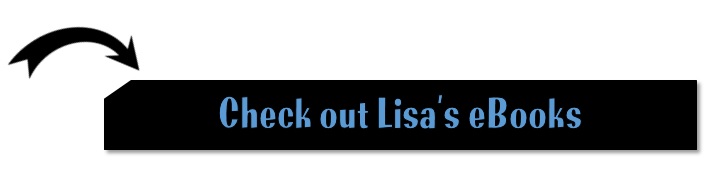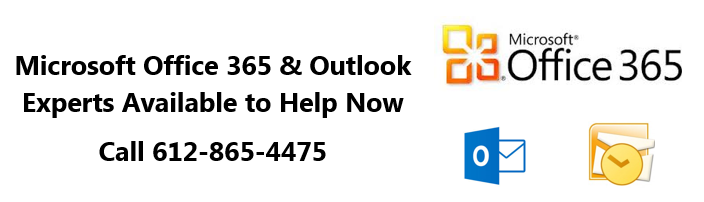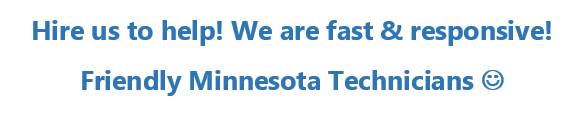Call That Girl offers Office 365 Expert Consulting and technical assistance to clients around the world. We offer fast same day service with no contracts. Our remote support tools allow us to remote into many computers to be more efficient.
Call That Girl offers Office 365 Expert Consulting and technical assistance to clients around the world. We offer fast same day service with no contracts. Our remote support tools allow us to remote into many computers to be more efficient.
Most clients call us for the following reasons
- Office 365 is a bit confusing and they want to talk to someone who can explain it to them and ask the right questions to make sure Office 365 is the right choice. See the “New to Office 365” section below.
- They have already been through a migration that didn’t go well. Companies such as GoDaddy seem to have migrations that leave clients calling Microsoft to finish the job. Sometimes Microsoft cannot assist. This is where I step in and can help you resolve those last lingering issues and offer on-going support. See the “Need Office 365 Aftercare” section below.
- They are looking for a smaller experienced company to help with their migrations and have it go as seamless as possible. With my forms and surveys, I do my best to have your migration completed in one day. I offer next day aftercare to insure everyone on the team has their special issues resolved. See the “Why Hire Lisa” section below.
If you are a IT Professional and are looking for coaching, I am glad to help! Contact me for information on my Office 365 coaching packages.
New to Office 365?
- Looking for a company to help your company migrate your email, calendar and contacts to Office 365 Exchange? This is one of my favorite projects to do. I help small businesses get migrated in one day and then have an aftercare session. Training is optional but I offer that with my Outlook Training Videos, created with clients in mind. Clients who purchase migrations services from us, every employee get a complimentary login so they can watch at their own pace.
- Migration pricing: I have standard pricing, no hidden prices.
Need Office 365 Aftercare?
- Already on using it and have a few questions? I know the answers! Most issues are leftover problems your IT company doesn’t know how to fix it and I do.
- Calendar and contacts a mess after a migration? I help clean it all up and help your team get organized with sharing with the team and for mobile device use.
- What about SharePoint and OneDrive? I can help you with setting up, configuring and training. The hardest part of both of these is doing everything right the first time.
- Phones, iPads and tablets not working right? Probably configured wrong, I will help you get everything in sync and teach you a few tricks I know to help your experience even be a better one!
Why Hire Lisa
Looking for an experienced technician? I have over 17 years of working with Microsoft Outlook and since 2010 have been migrating clients email from pop/IMAP to Exchange. Over the years, I have worked on making my migration processes better by documenting issues from the past. While no migration is 100% seamless, I learn from issues and update my notes and surveys. Technology can change very fast and having a technician who is up to date on these issues is the value you get with working with a small company. As well, I’m the only technician so the call back times during migrations are immediate. If your company uses 3rd party apps such as Gmail calendar syncing, iCloud or other programs, I am familiar with most of those and know how to export data correctly.
Tired of not being in the loop with your tech company? I also know how to manage expectations so when a technical snag arises, I communicate this with you as soon as I’m aware. My vendor AppRiver and their tech support team are top notch. They offer 24 x 7 support so if after we are done with the migration, you get continued phenomenal support with AppRiver. As well, I’m the only technician so the call back times during migrations are immediate. Finally, I am an Outlook Expert, so if Outlook is having issues during a migration, I know how to quickly resolve these issues.
To setup a consult, please use the form below. Thanks and I look forward to helping!


 Call That Girl offers Office 365 Expert Consulting and technical assistance to clients around the world. We offer fast same day service with no contracts. Our remote support tools allow us to remote into many computers to be more efficient.
Call That Girl offers Office 365 Expert Consulting and technical assistance to clients around the world. We offer fast same day service with no contracts. Our remote support tools allow us to remote into many computers to be more efficient.