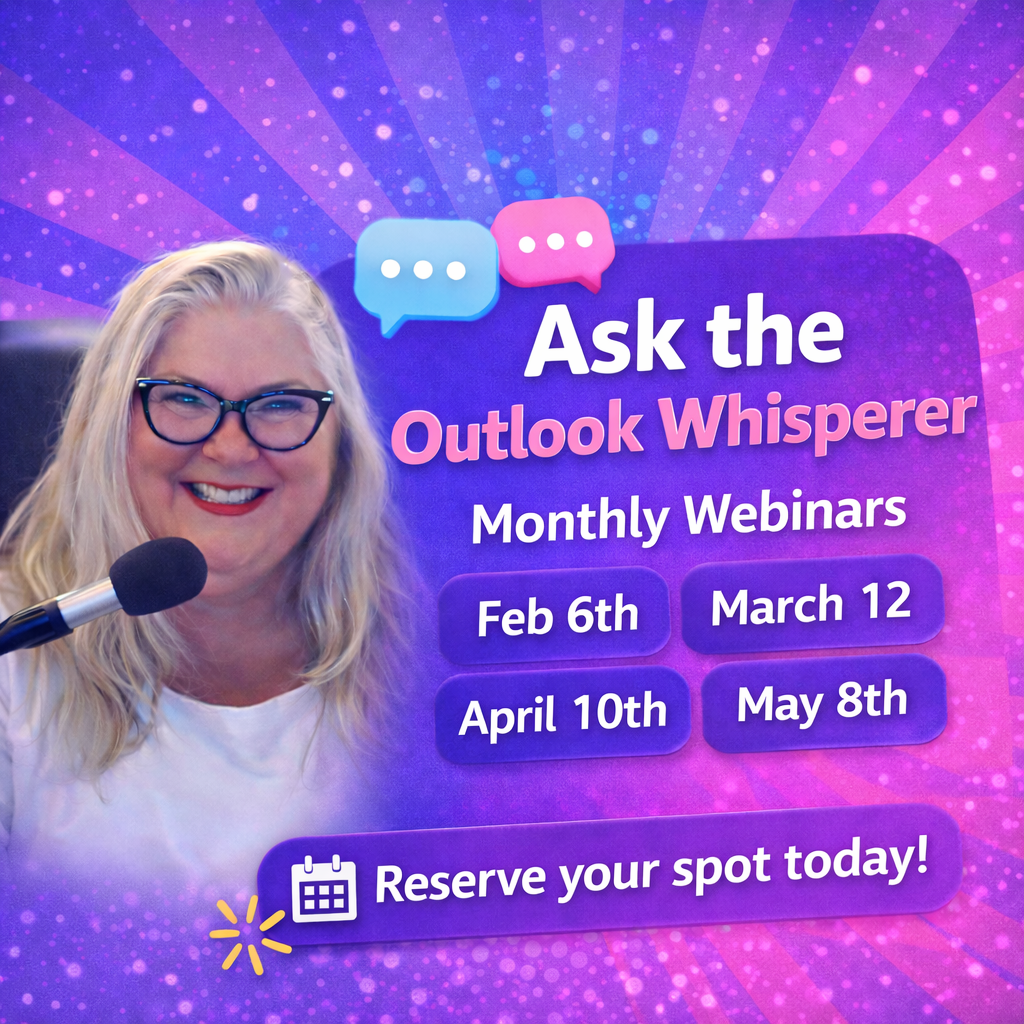As a Microsoft Outlook Expert and Office 365 Consultant…this is just a short list of issues clients call in with….create your question and book time with Lisa here!
As a Microsoft Outlook Expert and Office 365 Consultant…this is just a short list of issues clients call in with….create your question and book time with Lisa here!
“I am migrating to a new PC. I have purchased office 365 personal. But, struggling to figure out a solution for hosting my email and calendar”
Solution:
This client needed someone to do the actual migration of their domained email from their old platform (POP) to Exchange. This is a confusing marketing message from Microsoft Office 365, most clients need to hire a migration expert to assist and get it done right.
“I need help Syncing outlook 360 calendar with Gmail /Android phone”
Solution:
This client needed full migration assistance to use Office 365 properly and remove the Gmail calendar as you don’t need to use a Gmail calendar with Office 365. The Android phone can be configured to use Exchange.
“I’ve implemented Office 365 for 2 users but I need to improve the configuration to optimize its use within my firm”
Solution:
Many clients will do their own Microsoft Exchange migration using the Office 365 wizard, but don’t know how to configure their Outlook and phones afterward, this is what I call “Aftercare”. Sometimes clients will also have a local IT tech do the actual record updating required to have Office 365/Exchange work, but they don’t setup the Outlook profile to work as needed nor do they train on the benefits of Exchange. I sell “Aftercare” package that gives clients the finishing touches and great customer service moving ahead.
“I have several questions related to Outlook, 2010 and 2007 versions and Office 365”
Solution:
This is a very common question! Many clients have 2 computers, with different versions of Outlook and are struggling with email synching, calendars not synching and overall having data everywhere but in one place. For this client, I told him he could keep using Outlook 2007 and Outlook 2010, but moving his domained email to Exchange (and skipping buying the full Office 365) was a great choice for him and his needs for his phone to synch as well.
“Looking for Office 365 and SharePoint set up and support”
Solution:
This is far too common of a question! Usually my sales pitch is the same to each client, most all need Exchange (just one of the 6 products in the Office 365 package)…but SharePoint is where I really dig in for the questions to the client. If they already have a great file sharing program setup (maybe in house server, Dropbox, etc) then moving to SharePoint can be a confusing, time consuming and expensive move. I don’t feel SharePoint is right for the small business market at this point. It is clunky, integrats OneDrive (which is not for team sharing of documents) has issues synchronizing and is overall….just too dramatic. I don’t point my clients in the direction of SharePoint anymore, but rather Team Dropbox, Dropbox or File Locker (HIPAA compliant)
“I use MS Outlook, and when I added one and deleted another email account from Outlook, I messed something up. So now I am missing an email account that corresponds with a data file so I can’t remove the data file, so I can’t remove the old account.”
Solution:
This was a simple 30 minute fix, I found the missing data files, configured Outlook correctly and helped user with a few Outlook tips to be more efficient.
“We recently moved to an exchange server and have 365 online. We were told through Microsoft that if we subscribed to their Assured help for $149/year, we would get help anytime we need it. They have been horrible at helping us. We would like someone to help us get our google calendars exported over to Office 365 online so we can all share the calendars (with editing capabilities on every person's end), documents, ect. Also, we want to know how to use the excel and word apps on the online version to share amongst ourselves. We have 3 computers. They are all on the same exchange. “
Solution:
Client ended up hiring the neighbor in their building who knew how to export the calendars.
Hi – I have Outlook 2010 and am in the process of migrating to 365. Really need expert help for all of the steps and would like to speak with you.
Solution:
This client actually already bought the crappy Office 365 from GoDaddy. I say crappy because GoDaddy is notorious for “switch and bait”. They talk you into buying Office 365 and tell you they will do all the work, but they forget to really help you get it all done. And be prepared for many days of your Outlook not working and working on OWA (online browser version). I helped her configure 2 computers and her tablet and iPhone. Funny how things work when a tech knows how to fix it! 🙂