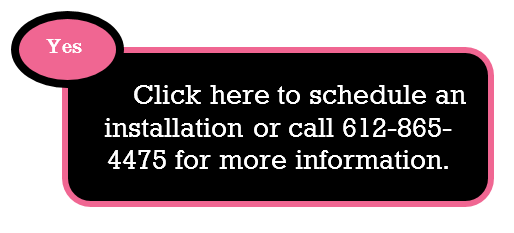Tag: Twin Cities Tech Support
Signs that Your Business is Technically Challenged
When you have my job, you hear it all. So many people are using old school Band-Aids to get work done that is so no longer necessary. It’s just maybe time for you to know what you can do to be more efficient, how to get it done and move your company into 2013!
Here is a list of signs that your business is ready for the cloud:
- You or your employees complain about email issues, this can include the following: Slow email, the phones and computer never match up, lots of time doing redundant work, information is not in one place, they have too much email, nothing is organized, wouldn’t it be nice if things just ran more smoothly?
- You have to email yourself current documents or save on a flash drive to get documents from one place to another. You have been doing this for years and you’re getting tired of keeping track of what document was the good one!
- You text each other way too much for work purposes, or worse… you’re communicating over Facebook chat.
- You have suffered a computer crash and lost your computer software and had to rebuild it all, what a pain! How many hours did setting everything back up take you? How much did that repair cost, as well?
- You just finished a very important proposal for a client and in the middle of doing it, your computer froze up and now it won’t boot up. Your proposal was in the computer, now how do you get to it?
- You have multiple computers and nothing synchronizes, you have too many copies of certain documents and are constantly confused on where one is versus another.
- You don’t have a quick helpdesk to call when you are in trouble and, worry that the cost is too expensive for little problems, so you find fixes yourself that are not the most efficient.
There are a few things that we can help you with here at Call That Girl. You’d be surprised how many businesses do not have their IT functionality in place to run smoother – we can help you there. We have solutions to fit any budget and we have six months no interest, no payments from our credit card processor, so we can make sure you still get it all in under the 2012 budget! Pay in 2013!
To get a free consultation, please email info@callthatgirl.biz or call 612-865-4475 and ask for time on Lisa’s calendar.
Minneapolis Tech Support
Minneapolis Tech Support & Computer Repair Services for Small Business
 Want to find out why so many small businesses have chosen to work with us? We are just like you, we may be small, but we have never done such bigger things. Now is the time to take control of your IT, get things done how you want them, and within your budget.
Want to find out why so many small businesses have chosen to work with us? We are just like you, we may be small, but we have never done such bigger things. Now is the time to take control of your IT, get things done how you want them, and within your budget.
Call That Girl is a perfect solution for the smaller companies who need fast and responsive technical support. We utilize technology tools to communicate quickly between our teams to insure your requests are managed efficiently.
Because of our no contract, no monthly fee packages; our clients find us to be a great way to only pay for what they need. We allow our technicians (and encourage them!) to build relationships with our clients. Call That Girl and our employees believe in simple solutions, most IT companies will try to sell you a new server and full IT management contracts, but not us!
Schedule a FREE consultation or To Book an appointment, please call 612-865-4475 or email info@callthatgirl.biz
We guarantee you will love having your own IT support company!
Small Business Computer Technical Repair and Support in Minneapolis
 Are you a small business out seeking new technology solutions in the Minneapolis, St. Paul Minnesota area? Want to find out why so many small businesses have chosen to work with us? We are just like you, we may be small, but we have never done such bigger things. Now is the time to take control of your IT, get things done how you want them, and on your budget.
Are you a small business out seeking new technology solutions in the Minneapolis, St. Paul Minnesota area? Want to find out why so many small businesses have chosen to work with us? We are just like you, we may be small, but we have never done such bigger things. Now is the time to take control of your IT, get things done how you want them, and on your budget.
Call That Girl is a perfect solution for the smaller companies who need fast and responsive technical support. We utilize technology tools to communicate quickly between our teams to insure your requests are managed efficiently.
Because of our no contract, no monthly fee packages; our clients find us to be a great way to only pay for what they need. We allow our technicians (and encourage them!) to build relationships with our clients. Call That Girl and our employees believe in simple solutions, most IT companies will try to sell you a new server and full IT management contracts, but not us!
We believe in using the “cloud” for almost everything and if you are not a large corporation, you probably don’t need a server to manage your email and files anymore. Let us do a one hour consultation and see the difference in our support and pricing, and feel the freedom of only paying for what you need.
Support offerings:
- Onsite support
- Remote support
- Book appointments online
- Helpdesk ticket system
- Call us for immediate support
- Available 8:30 am to 9:00 pm
- Weekend Support
Our Simple Solutions Include:
- In person consultation
- Computer purchases
- File sharing options
- Antivirus protection program
- Online backup software
- Volume discount for tune ups
- Smartphone support
- Point of sale
Extra Business Consulting Services:
- New computer moves and set ups
- Point of sale support
- Light server maintenance
- Email/Exchange Administration
- Hosted Exchange Transitions from servers
- Google Apps
Schedule a FREE consultation by calling 612-865-4475 or sending a request to info@callthatgirl.biz. We guarantee you will love having your own IT support company!
How to troubleshoot your internet connection before calling CenturyLink or Comcast
Is it not the most painful thing in the world to call CenturyLink or Comcast/Charter to troubleshoot your modem?
This blog is very old btw..not sure if it’s still accurate or not.
I hate it and always say “agent” right away…but that doesn’t matter because you have to continue to go through all the prompts from the fake lady on the other end. What I hate about that fake lady the most is the phony tone they give her, with inflections of emotion? Like she’s real LOL. My favorite, “umm, I’m not sure I heard you right, did you mean you wanted to continue with our telephone button troubleshooting or did you want an agent?”
Me: Agent
Fake lady: “aah, I’m not sure I heard you right the first time, are you really sure that you want an agent or should we continue to try to troubleshoot the long and tedious way.”
Me: (yells) AGENT!!!!
Fake Lady: “OK, it sounds like you want an agent, but before I transfer you over, have you reset your modem? Let’s get started with some simple tips….”
Me: UGH.
So before you call in a trouble ticket, here is what we tell our clients at Call That Girl to do when we get the exact same call. And we do this for free, no waiting in a queue, no yelling at computers.
1.) Start with unplugging your modem power cord for one full minute. After one minute, plug back in and let the modem reset itself and see if all the blinking lights come back on. If you see any that are orange or amber and not green and blinking, you may have a modem issue. The internet company will need to “reset your modem” at this point. But let’s say everything is blinking ok, we will move on to the next step.
2.) After the modem is back to blinking lights, then go to your router power cord and unplug it for 10 seconds. After 10 seconds, plug back in and look for blinking lights. You should see the internet or Ethernet blinking for sure. If that’s good to go…we move on. If those lights are not blinking, then your router may need repairing or replacing. At that point, you can call us to help.
3.) Now you have reset your modem and router the right way, all lights are blinking ok…it’s time to restart your computer. Be sure to do a full restart/reboot so the computer gets a fresh connection to the internet. If you didn’t change anything with the computer settings, the internet should come back for you.’
10 reasons why Call That Girl is a great computer support option for your business of any size!
10 reasons why Call That Girl is a great computer support option for your business of any size!
1.) Awesome live helpdesk support (call in anytime!)
2.) Night and weekend support (for those workaholics)
3.) Smartphone assistance (Droid, iPhone and Blackberry) and (((synching issues too!)))
4.) PC and Mac repairs (hardware and software)
5.) Outlook help (who doesn’t have Outlook problems?)
6.) Online backup solutions (we can set this all up for you remotely)
7.) Printer, wifi and small network technicians available for onsite or remote help
8.) Prepay discount plans for those smaller businesses who want to save money and have helpdesk support “on the fly”
9.) We are customer service support specialists. We enjoy what we do and we do it well. We just love fixin’
10.) We have a great antivirus protection plan that offers…
a. Free lifetime product license
b. Email updates for alerts/outbreaks and upgrades of products
c. Free virus removals
d. $69.99 first year, $39.00 2nd year
e. Volume discounts
Now about you…
•If you are a one person company, we are a great solution for you and your budget. Pay as you need or buy our prepaid discount plan for minutes “on the clock” to use.
•If your company has 2-30 employees, we create one company ticket for you and any or all employees can call in as they need assistance. Just think of us as your own helpdesk
•If your company is larger and has a managed IT contract that you want to keep, but want to use our services for certain computer related repairs…we are a no-compete company. We have partnerships with many managed IT companies and work with them to get your computers up and running quickly. Many of our specialties that we do fast are virus removals, tune-ups and Outlook assistance.
Call Lisa today at 612-865-4475 or email lisa@callthatgirl.biz to discuss setting up a consultation and get us on your calendar to start enjoying your IT support again. Mention this blog and get 25% off your first appointment with us.