Tips on how to buy Office 365
Tips on how to buy Office 365
I don’t recommend buying from:
- They do not participate in the plans that allow you to transfer your account easily. In fact, if you want more products or need other products, you have to close your account with them, and setup a new account with another company. You have to pay for the install/setup and migration fees to the new company. I do this for clients, so I know…as I bill them for this work. I am helping a client this week move her entire company to a “Better Vendor” because she can’t add an application to her Office 365 account. This will cost her a lot of money, downtime and she can’t get a refund unfortunately.
- Restricted Access: GoDaddy doesn’t think you should play with the pretty buttons that you or your tech company need to do more advanced work with your Office 365 account. I have had to call in to get simple issues resolved or completed.
- Be careful of being oversold and under-delivered. I have been told that “buy their 3-year deal” was so good, clients could not resist. The techs on the first call also get paid commission so every great sale helps their paycheck. Be careful here because if you have an issue and need better support or another product, this is where that great deal might go sour for you.
- Also, they promise “seamless” migrations. Ok if you are one of the lucky ones. Their migration might take days and have issues and since you put the migration in their hands, there is nothing they can do to stop it or fix it while it’s going on. Had some calls about this and there is nothing I can do either!
Be careful buying Office 365 or Office from sites off the internet. While their pricing may be eye-catching, you might have issues down the road with these purchases and not worth your time to get the licenses figured out. I have been paid a lot of money to figure out these $30 savings.
I recommend purchasing from:
- I help clients purchase Office 365 Business from my vendor who has awesome 24×7 support. Due to my business model I decided to not “resell” for many reasons but my vendor is always open and has a great sales and support team. Most vendors do basic support, this is where I come in, to handle the rest. I do the exchange migrations, SharePoint help, setup in Outlook, configure the calendars, etc. Consider Call That Girl your “Support” company, the vendor is for passwords, new accounts, very simple Outlook issues.
- If you want to work with a local company, call computer shops or IT professional companies in your area and find out if they sell and support Office 365 Business. Be sure to find out their pricing and support included and their experience with Exchange most importantly. These shops should be a direct Microsoft partner or use a vendor like I do. If you specifically want to use a product such as SharePoint, be sure they have experience as SharePoint is fairly robust. This is one of the main calls I get in from clients, “We setup SharePoint and OneDrive and it’s a huge mess”. Get your new SharePoint and OneDrive setup the right way, the first time!
- Buy Office 365 Home from Microsoft directly as I said above.
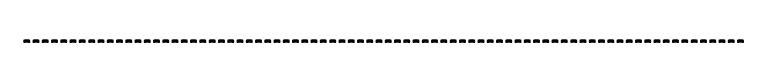
Category: Outlook Support

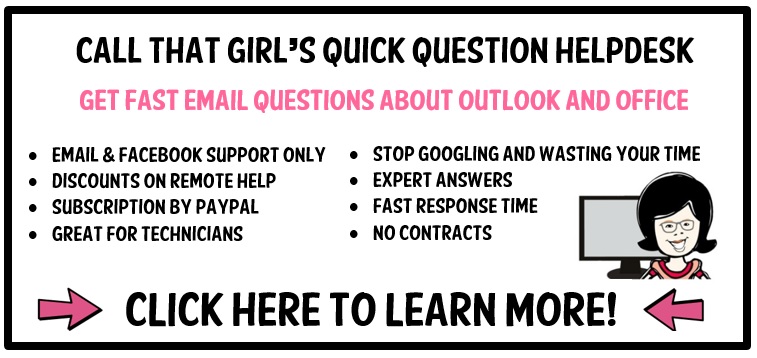


Comments (3)
Trackback URL | Comments RSS Feed
Sites That Link to this Post