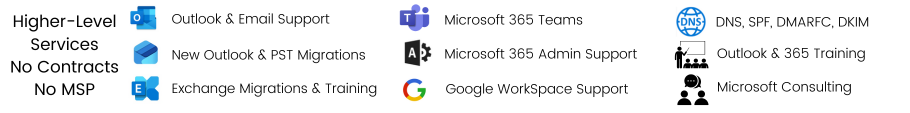Hi Folks, This page is all about the full reconfiguration of all of your accounts and get you streamlined into one central platform. As well the #1 request I get. Clients call in for an issue to have repaired and we end up doing a full technical reconfiguration of all their technology. For years people have been band-aiding and doing tech themselves, not understanding how it all works. Many have very confusing setups and nothing is working great. This is where I come in, I reconfigure everything, train you, setup security and get your data backed up
These are now scheduled as projects as they can take awhile to complete but in the end, you will have a setup that works with one streamlined platform on Microsoft Exchange, no more personal account mixups and a cleaned up database. Bonus, perfect synching with other phones, iPads, tablets and computers. Another bonus, room for growth with your company and as Microsoft 365 changes, you are ready for that! And if you’re worried about using other email accounts, you can still do that with your new Exchange, Outlook allows for many emails to be setup.
I have all my clients read this page so they are aware of how much time goes into a complete reconfiguration. After you decide to move ahead, I’ll offer a soft quote of time for this request.
This is for one client, not a company that needs all their mailboxes migrated.
Pricing $299 per hour
- These reconfiguration requests average 4 hours, but can go up due to other technology you want reworked during this appointment.
- Time can go into more hours with contacts deduplication, two or more devices configured, answer your questions, complete other tasks you want fixed up such as Windows issues, OneDrive, Teams, Email organization training, Training, upgrades in software, new computer setup, sharing with others, etc.
Is this you? A typical client has the following accounts
Outlook
- Business Email on IMAP or POP, has issues synching outside of Outlook
- Personal Email accounts, with Yahoo, Outlook, Gmail, iCloud, etc, setup as POP or IMAP
- Many Email accounts in Outlook
- (This Computer Only) for calendars and contacts, they want these moved out to a synching program
- Confusing calendar in Outlook/sharing with others/internet calendars
- Confusing contacts, shared from old CRM/ACT datbases
- iCloud contacts that aren’t connected anymore
- Help you find lost data “that another tech lost”
- Setup your Outlook like it used to be, when you setup Outlook now, it sets up as IMAP and many of you still have PST files. I can help set that up, but this is also a good time to move you to Exchange, we will discuss this.
Phones
- iPhone or Android with many email accounts, none sync with Outlook
- iPhone has iCloud and almost all email accounts on the iPhone, have contacts and calendar databases synching with the server.
- Gmail accounts on the iPhone/iPad synch calendars and contacts
- Shared iCloud and Gmail calendars with family members
Windows Computer
- Windows computer logged into a personal Microsoft account using their business email, this causes confusion, we need to rework this
- Clients have their Office licensed to personal accounts and need business accounts licensed
OneDrive –always a another project.
- Not understanding how it works
- It’s not working/synching
- Two sets of OneDrive accounts
MS/Google Security/MultiFactor Authentication Setup
- You will need all your passwords, phones and app passwords. I can help you figure these out, required before any work is to start.
Backup
- OneDrive is not a backup solution but a file synchronizing and sharing program. I teach clients how to backup their data to the cloud, external hard drive or 365 cloud backup service.