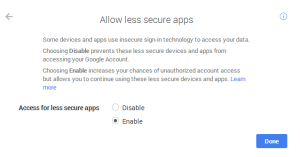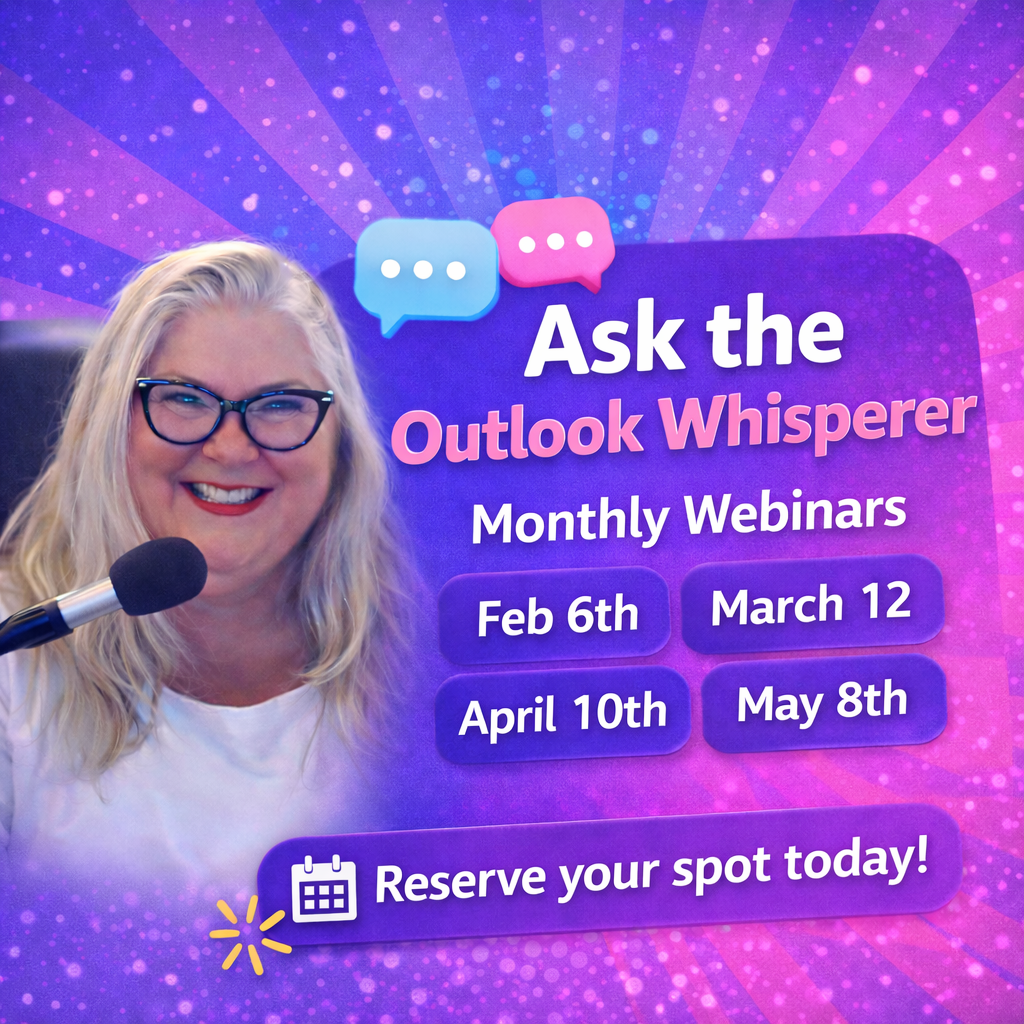Big News From Google today, Outlook cannot connect to Gmail after July 15, 2014.
Big News From Google today, Outlook cannot connect to Gmail after July 15, 2014.
If you skip reading the article, what this means….You may have problems synchronizing your Gmail and Outlook starting today. You may be prompted to provide authentication. (If you already have the fix in place, you might not notice a thing, I had the settings correct)
From the Microsoft article, “The problem occurs when you try to sync to a Gmail account after July 15, 2014 and if Basic Authentication has not been enabled.”
Google has increased its security measures to block access to Google accounts after July 15, 2014 if those accounts are being set up or synced in apps and on devices that use Basic Authentication.”
To fix this
To resolve this problem, enable Basic Authentication. To do this, go to the following Google website, and then select Allow when you are prompted about whether to let less secure apps access your Google account:
If you need help with this, please contact us today and get on our calendar. Call 612-865-4475 or email Lisa@callthatgirl.biz or fill out this form.
Outlook cannot connect to Gmail after July 15, 2014
Outlook cannot connect to Gmail after July 15, 2014