The action cannot be completed. The name cannot be matched to a name in the address list
The action cannot be completed. The name cannot be matched to a name in the address list
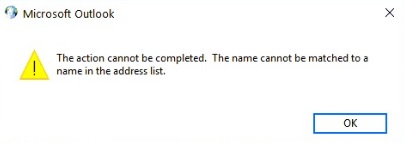
Wow, this was a difficult fix to get completed. Client called in and said they could not setup their Exchange account. When they tried to set it up, it connected them to an old Outlook.com account. Outlook 2016 uses what is called “Autodiscover” to setup Exchange now. Outlook.com also is Exchanged based now and uses it’s own Autodiscover records. So Outlook got confused and was setting up the Outlook.com first and it would not let you setup another Exchange because my client used the same email for both. How crazy but it happened!
After a bit of time trying my Outlook magic tricks, I went to my Facebook group and asked folks for help on this. Peter Whitehouse from https://scanstation.co.uk gave me the perfect fix! Here it is, and thank you Peter!!!
- Open the Registry.
- Back it up
- Locate and then select the following registry subkey:
HKEY_CURRENT_USER\Software\Microsoft\Office\16.0\Outlook\AutoDiscover - Add a DWORD Entry ExcludeExplicitO365Endpoint
- Value 1
- Close Registry
- Create a new profile.
Here is a link for more information on Microsoft’s site
That should be it, if not please get in touch. I love to help figuring out these snags with Outlook!
Feel free to leave a comment if this blog helped you! I am enjoying reading and replying to them.
- Sign up for my newsletter here
- If you’re looking to earn money just by talking about me to your friends, check out my referral program here
- Subscribe to my YouTube Channel
- Follow me on Facebook
- Invite me on LinkedIn
- Follow me on Twitter
Category: Outlook Support

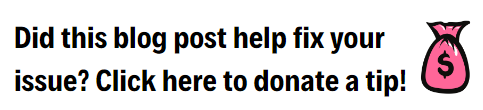


Very helpful thank you!
I had a client whos’ hosted exchange mailbox (not 365) would offer only to open the cached local copy, as the server could not be reached.
A new profile could not be cretaed – error: The name cannot be matched to a name in the address list.
The registry edit worked perfectly, thank you!
This information is worth it’s weight in gold!! I had been wrestling this problem for almost 2 days. This fixed it quick!!
I have been fixing this issue for almost one week. This information saves my day!
Thank You so much!
I have spent several hours over the weekend and this morning, troubleshooting this exact issue. I have resolved similar issues hundreds of times in the past but was at a complete loss with this one. I made the registry changes as per your guide and boom – everything is working!! Thanks for taking the time to publish this.
Holy s*&t bombs this worked!! Ive been going crazy all day doing everything in my power that I know of, you literally saved my day and my thanksgiving holiday, thanks!!! Cheers.
This worked awesome!!!!!!!!!! I have researched so long for a fix, this worked beautifully. It started when I unchecked an add-in and then I couldn’t reconnect to our Exchange server, only blasted outlook_345234525 whatever email address it created. Thanks again!
Ditto what everyone said above. Worked like a charm! Thanks for the help!
Genius!
Worked right away. Thank you.
Thanks! This worked. Had the exact same problem.
Many thanks! I being frustrated because of this issue. It works!!!!
This resolved the issue