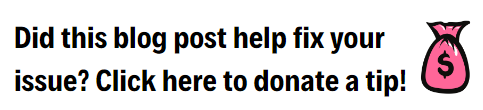The Operation Failed. The messaging interfaces have returned an unknown error
The Operation Failed. The messaging interfaces have returned an unknown error. If the problem persists, restart Outlook. Cannot resolve recipient.
Hi folks, I had a client who called in to have me setup his Gsuite with a Microsoft Exchange account. If you want both in the same profile, you have to add the Gsuite first, then add Exchange. But as of April 17th, 2018, Microsoft put out a release that this no longer works. My client wanted his assistant to schedule appointments, but we kept getting this error. We got it trying to email as well.
What is the work around? Honestly, I don’t think there is one. A Microsoft tech told us that a Google policy now prohibits using both in the same profile.
Here are some options
- Setup Exchange first, then add the public calendars in Google. This might work, might not.
- Setup Exchange first, then use a 3rd party product to sync the Google calendars. This is probably your best option for 100% syncing.
- Move your platform from GSuite to Exchange. If you love Outlook, Exchange works very well and offers many more features.
- If you want my help with any of the above options. please use my calendar below to get on my calendar for a no cost consult.
Feel free to leave a comment if this blog helped you! I am enjoying reading and replying to them.
- Sign up for my newsletter here
- If you’re looking to earn money just by talking about me to your friends, check out my referral program here
- Subscribe to my YouTube Channel
- Follow me on Facebook
- Invite me on LinkedIn
- Follow me on Twitter
Category: Outlook Support