We’re sorry, but Word has run into an error that is preventing it from working correctly
We’re sorry, but Word has run into an error that is preventing it from working correctly. Word will need to be closed as a result. Would you like us to repair now
If you get these type of error, might not be “exact”, Clicking on the repair does nothing. Closing will close without saving. I took notice that all of my Office 365 (Office 2016) programs were not logged in in the account settings area and the subscription (O365 Business build 1706 Build 8229.2045) was not up. It also stated I was running ‘Unlicensed”
I did try to do an online repair with Office 365, didn’t work. I tried the full repair, that didn’t work. I rebooted and my computer crashed. I had to do a system restore! Just an FYI, I’ve had some issues with my computer since last week’s updates. One day I had a complete freeze up and another day two freeze ups. Maybe time for a reinstall but for now…we troubleshoot! (For those curious, I rolled back to June 19th when I had a Windows Module Installer” update.
So after the sys restore, I still got that error. I searched online to see what others or MS had to say and what I found that worked was this:
- I went to this directory C:\Program Files (x86)\Microsoft Office\root\Office16
- Right clicked on the programs that were getting this error (All of them for me)
- Did the “Troubleshoot compatibility”
- Selected “Troubleshoot program” and checked the bottom boxes for the next window “I don’t see my problem listed”
- Next box, I had selected “Windows 8” as that is what other forums said to try
- What display problems did you notice? I selected “I don’t see my problem listed”
- And so far, so good. Errors gone and I can work again.
I hope that helps! If not, I would contact Microsoft about this issue. If you are an Office 365 subscriber, you get support for free.
~Lisa
Feel free to leave a comment if this blog helped you! I am enjoying reading and replying to them.
- Sign up for my newsletter here
- If you’re looking to earn money just by talking about me to your friends, check out my referral program here
- Subscribe to my YouTube Channel
- Follow me on Facebook
- Invite me on LinkedIn
- Follow me on Twitter
Category: Outlook Support

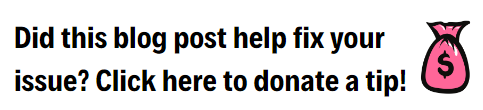



hi, i followed these steps as i am receiving this error on word (office 16) -i haven’t checked the other apps, however i am still receiving the error message even after all this