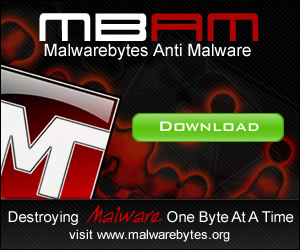Comcast and Norton Crashes Another Computer
We have found that “one size doesn’t fit all” here at Call That Girl!
Unfortunately, I have to blog about this yet again. On Saturday I had a networking colleague call in with the “black screen of death”. Her computer would not get past the black screen after it crashed the day before. Luckily, I know how to troubleshoot remotely with folks to get their computer back up and running, but she did not.
After we got her computer going again, I asked her what had happened that morning and she didn’t really know. So I did my “usual suspects” list of what can cause it (Antivirus programs or Windows Updates are the big two) and what do you know, after checking her computer, it appears Norton had done an update 19 hours earlier. I asked her when did this black screen happen. She stated that the day before at 5:00 she started having problems. She called at 11:30 on Saturday, so after doing the math…I have no one else to blame but Norton for causing this problem. I guess we could also blame Comcast as well. We can’t blame my client as they were offered it for free by Comcast. I don’t understand how Comcast can offer a product or service to their customers that is a well known product to crash computers.
My last blog about Comcast and Norton crashing computers, posted on Feb 12th has almost 30 comments on this same issue. It is the #1 blog if you search “Comcast Norton slow.” If you would like to see the blog, here is a link to it.
https://callthatgirl.biz/comcast-users-should-avoid-installing-nortonsymantec/
As much as I enjoy working with these folks, I always want to call Comcast and just complain that “one computer program doesn’t fit all”, meaning that they should check the computer’s age and memory to see if the Norton Security Suite can even hold the program and do it’s unscheduled sporatic updates.
If you are going to download the Comcast/Norton Security Suite or have already downloaded it, then please be aware of a few things.
- Your computer may be too old to run it
- You may not have enough hard memory
- You may not have enough hard drive space
Here is the link to Comcast’s site for the Norton installation requirements. I have read through this list and still think that 256 MG of RAM is not enough to run this robust program.
http://security.comcast.net/norton/resi/?cid=33_230
If you have any questions, feel free to comment.
If you want help with this slow down, please let us know!
If you want to get RID of NORTON and replace it with an awesome program, then click on the logo below. Install Malwarebytes instead. $25 for a lifetime license!
Category: General