Resources for Computer Repair and Support Businesses
Welcome to Call That Girl’s Guide to starting a computer repair and support business blog series. If you found a blog out of order, you can start with the first blog by clicking here How to start a computer repair business. Each blog will lead you to the next one until you reach the final blog.
In this series I will give tips, examples and information about how to start a computer repair business that I learned on my own initially and then later on through the help of online technical resources & friends.
I will also offer advice on what type of computer repair business to start, business and legal information, remote support, products and services you can sell, tools your computer repair business might need, a guide to pricing, a list of resources, and marketing advice.
When I first started my computer repair business, I only had one resource…the internet. Back in 2007, there was a lot out there, but it took me a long time to find “the good stuff” aka….Resources for computer repair and support businesses
Below is a list of resources I use often, listen to, partner with or have become a member of the community.
Good tech support, advice and help (to get listed here, please contact Lisa@callthatgirl.biz)
Magazines and Online News
ChannelPro Network, chock full of goodies there folks. Free subscription! Click here to check it out.
eBooks
Computer Repair Business Lessons Learned by Dan Hand; you can check it out here.
MSP or Fail by Dan Hand is available here (Never read it, but from what I have heard, it’s a good read for those wanting to get into MSP).
 Matt Rodela How to Quit Your Job and Start a Computer Business, 80+ Ways to Advertise Your Computer Business and 20 Things You Can Do Right Now To Improve Your Computer Business, Check them out here
Matt Rodela How to Quit Your Job and Start a Computer Business, 80+ Ways to Advertise Your Computer Business and 20 Things You Can Do Right Now To Improve Your Computer Business, Check them out here
LinkedIn Groups
LinkedIn has some great groups with good discussions going. Here are some I am in:
ACRBO is a group that was created to support ACRBO members, it is all basically computer repair and support discussions. Click here to join.
Technibble also has a lively discussion group on LinkedIn, click here to apply to join.
MAXFocus is a GFI based group. The topics mostly revolve around GFI, but sometimes you’ll find a good nugget of other info, click here to join.
CompTIA, group discussions are about CompTIA certs and IT related stuff. I don’t really do a lot of it, but I went to their convention in Phoenix last year and had a nice time. Met a lot of cool techs from around the country. Click here to check out their group.
Websites & Forums
Technibble Membership forum, ask and give tech advice, focused on anything in general about tech support and owning and running a computer repair business. They sell a good Business Computer Kit, you can view it here.
Britec Tech Support Forum Membership forum, ask and give tech advice. Focused on Malware/Viruses.
Bleeping Computer A Website where a lot of downloads are to fix and help you repair issues (esp. viruses) You can find their forums here.
Tom’s Hardware Pretty much an “everything tech” type of website and forum, click here for the forum.
Here are some lists in Google I found of tech forums
TOP 10 COMPUTER FORUMS YOU CANNOT IGNORE IN 2014 Click here to read ’em.
CNET Newbies forum, if you’re new, this might be for you 🙂 Click here to read up.
Top 10 Sites For Computer Troubleshooting & Tech Support – more forums! It never ends! Click here to check out their list.
Podcast Shows
Podnutz, a Tech Podcast Network offers a variety of live and downloadable tech podcasts with many hosts. (Including my own Office 365 show!) Click here to subscribe and listen while you work!
Mike Tech Show is a weekly live tech podcast with video and live chat room. Click here to download past shows.
Matt Rodela’s Your Friendly Neighborhood Computer Guy. Matt has an active blog, podcasts and has 3 eBooks available for purchase. You can click here to read more.
YouTube Channels
If you’re into videos, you need to follow these two guys, and me!
Call That Girl Offers videos from her podcast shows and how-to tutorials about Outlook and Office 365.
Britec “Your Computer Paramedic” Britec Tech Tips – Malware Removal – PC Computer Repair” How-To videos and Troubleshooting and Repair videos to help those to help themselves on how to fix computers.
Technical Groups
ACRBO Association of Computer Repair Owners, free and paid memberships.
Call That Girl’s eBooks and Training Videos
Welcome to my eBooks and Videos sales page. Below you will find everything I sell and support as well as some free information at the bottom.
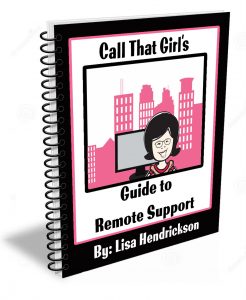
Lisa’s eBooks, all 5 eBooks $39
The Remote Support Guide (Best seller!)
- A step by step guide to setting up your business to have a successful remote support business
- Tips and information on how to service your clients remotely
- How to increase your daily sales with new services, prepay tickets and daily monitoring plans
- Includes templates for email booking appointments, client & project agreement forms, terms and conditions, small business proposal, pricing guidelines and scheduling appointment forms.
The Manual of Operations
- This is an old document but many still like using it for a template
- 40 page Word document
- Delivered as a Microsoft Word Template, easy for “cut and pasting” your business name into the document
- Standard operating procedures
- Employee conditions for employment
- Job descriptions
- Human Resources policies
- Much more…
The Social Media Guide
- 29 page workbook style (outdated but have valuable info!)
- Great tips and tricks that I learned the hard way
- Easy to understand steps on how to push out social media messages
- Newsletters, blogging and WordPress information
- Toolkit information you will need and other things you will need to use social media
- A social media to do list
- How to do a social media blast
The Guide to Microsoft Exchange Migrations
- 22 page PDF
- Step by step instructions on how to do a migration without tools with screenshots
- Learning how to back up current mailboxes, calendars and contacts
- Learn how to update the DNS for migration
- Importing mail/calendars and contacts into new server
- Aftercare lists
- How to sell administrative support tickets
How to Start a Computer Repair Business
- Get all the free blogs in a 48 page PDF
- Conversational Style Guide


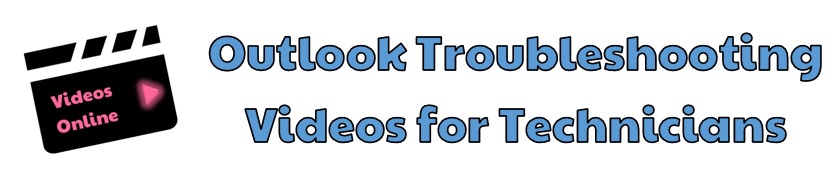
$199
Created just for technicians! Outlook is a program that contains a lot of data, lots of moving parts and offers 100’s of features which are all guaranteed to break at some point. As well, it’s the program most used with the Office 365 Business Plans. These videos will train you how to properly prepare, repair and learn Outlook in a 360 view.
What you get with your purchase
- 7 videos
- 4 hours of intense training ~each made in short videos so you can stop & practice
- Access to Lisa’s private Facebook group
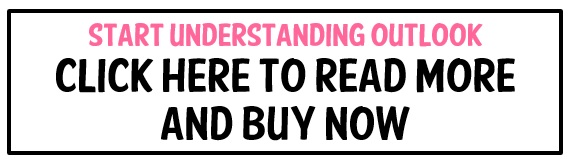

SEO/Google Ranking Services
 Get found today! So many technician friends I know have great websites up, but not many have good SEO to help them get found. My services help you get found by creating content in your website using your location and your services. I have a starter set for $450 and buy as you like “next level” for $175. No contracts, no monthly fees, just buy as you want.
Get found today! So many technician friends I know have great websites up, but not many have good SEO to help them get found. My services help you get found by creating content in your website using your location and your services. I have a starter set for $450 and buy as you like “next level” for $175. No contracts, no monthly fees, just buy as you want.

Free Learning Guide
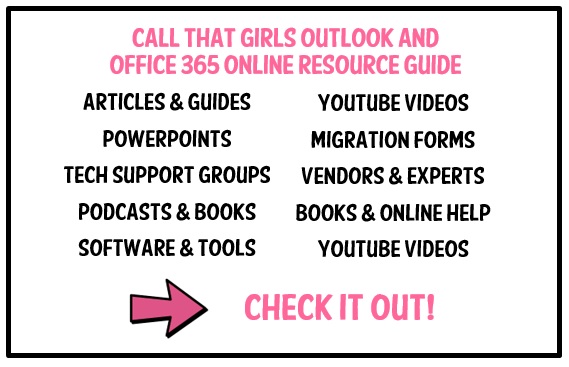
Sign up for my newsletter

Check out my Podcast

 Need to Hire Me? Below is a list of tech to tech services I provide. Contact me below.
Need to Hire Me? Below is a list of tech to tech services I provide. Contact me below.
- Outlook Expert
- Exchange Migration Coaching
- Exchange Migration Management
- Client Outlook Training
- OST recovery
- Email investigation

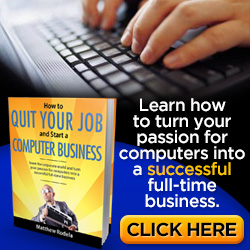
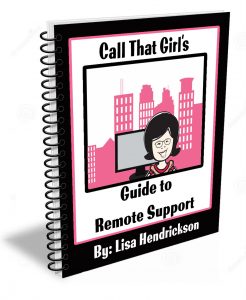


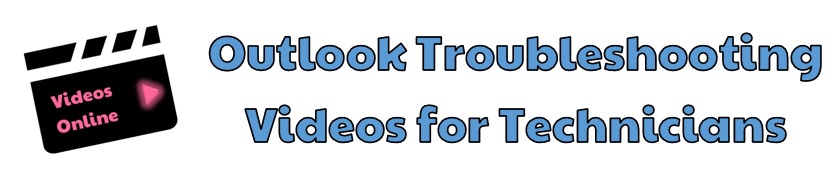
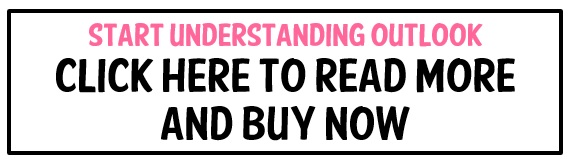
 Get found today! So many technician friends I know have great websites up, but not many have good SEO to help them get found. My services help you get found by creating content in your website using your location and your services. I have a starter set for $450 and buy as you like “next level” for $175. No contracts, no monthly fees, just buy as you want.
Get found today! So many technician friends I know have great websites up, but not many have good SEO to help them get found. My services help you get found by creating content in your website using your location and your services. I have a starter set for $450 and buy as you like “next level” for $175. No contracts, no monthly fees, just buy as you want.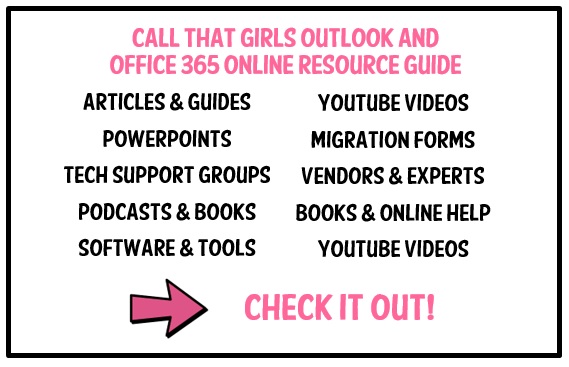


 Need to Hire Me? Below is a list of tech to tech services I provide. Contact me below.
Need to Hire Me? Below is a list of tech to tech services I provide. Contact me below.





