How to migrate GoDaddy Office 365 to CSP or Another Vendor

Whatever you need, we can help. While Microsoft has support for their products, often we find our clients wanting a personal relationship with an IT company that offers faster and more responsive results. I have partnered up with a team that has expertise in all the Office 365 products. They can support a small company (1 person) up to over 1000. Please review this page, it has all of our information and pricing.
Products we support
- Outlook
- GSuite
- Microsoft Exchange
- SharePoint
- Teams
- OneNote
- OneDrive
- Dynamics 365
- Business Contact Manager
- Excel Expert
- Access Expert
Other Office 365 Services
- User Migration (including Exchange, OneDrive, SharePoint)
- Teams Migration
- Public Folder Migration
- Email Only Migration (IMAP/POP3)
- Hybrid Migrations
- Advanced Security setup such as MFA, ATP, etc
- Provide and Sell Licenses for Cloud and On-Prem Products
- Provide EndPoint Protection (AntiVirus)
- Provide Backup Solutions for Cloud
- Provide Backup Solution for Desktop/Notebook (MAC and PC)
- Content Filtering (SPAM)

General pricing. There will be a consult first to get requirements and then a hard quote will be offered. My referral company charges the same as what Microsoft charges. They offer a few services with this, password resets, security. The referral company can only offer assistance with the actual migration of the data, initial setup after migration, and billing of Office 365. Any additional support needs to be on another support plan with Call That Girl or another plan the referral company offers
- $125 -$150 per user – User Migration (including Exchange, OneDrive, SharePoint) and Teams Migration (permissions, etc)
- $250 per server – Public Folder Migration
- $100 per mailbox – Email Only Migration (IMAP/POP3)
- $100 per mailbox – Exchange only (GoDaddy, Rackspace, GSuite)
- Project Quoted -Hybrid Migrations
Click here to read about my migration services and pricing https://callthatgirl.biz/office-365-migration-expert
Click here to read about my technical advisor plans https://callthatgirl.biz/technical-advisor
Click here to read about my quick question support plan https://callthatgirl.biz/quick-question-plan
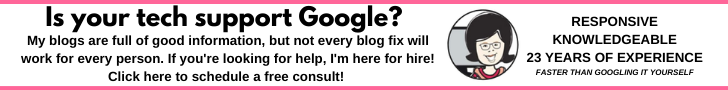
- Sign up for my newsletter here
- If you’re looking to earn money just by talking about me to your friends, check out my referral program here
- Subscribe to my YouTube Channel
- Follow me on Facebook
- Invite me on LinkedIn
- Follow me on Twitter


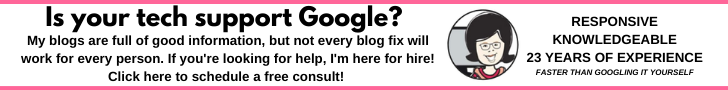
 I had a client call in, wanting help with many Office 365 issues. Obviously he was frustrated, he bought a 4 hour ticket from me in less than 10 minutes. But when we had our first appointment, he asked me to fix a few minor Outlook issues and then dove into the real issues. He was on GoDaddy Office 365 and could not setup desktop syncing for SharePoint. HUGE problem. I looked into it and said to him “Your settings don’t look like mine”. Now I have experience with GoDaddy Office 365 but never had a request for SharePoint desktop syncing. I have a few other GoDaddy blogs at the end of this blog, but for now, here is how I fixed this.
I had a client call in, wanting help with many Office 365 issues. Obviously he was frustrated, he bought a 4 hour ticket from me in less than 10 minutes. But when we had our first appointment, he asked me to fix a few minor Outlook issues and then dove into the real issues. He was on GoDaddy Office 365 and could not setup desktop syncing for SharePoint. HUGE problem. I looked into it and said to him “Your settings don’t look like mine”. Now I have experience with GoDaddy Office 365 but never had a request for SharePoint desktop syncing. I have a few other GoDaddy blogs at the end of this blog, but for now, here is how I fixed this.