How to Disable Outlooks No Subject Line Warning When Sending an Email
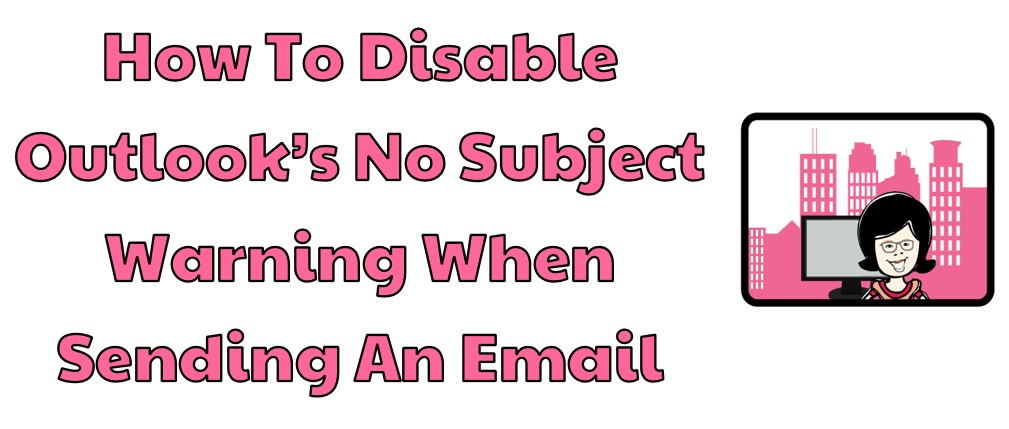 How to Disable Outlooks No Subject Line Warning When Sending an Email. Tired of seeing this?
How to Disable Outlooks No Subject Line Warning When Sending an Email. Tired of seeing this?
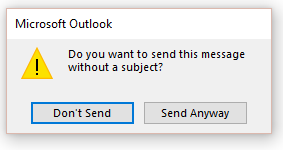
If don’t like the warning, there is a way to remove it from Outlook. I found this fix here https://www.slipstick.com/developer/vba-disable-outlook-2010-no-subject-warning/ it worked great for me on Outlook 2013, should work for 2016. Credit given to Peter Marchert for the code.
Check out my short video on how to do it. Worked for me without an issue. If you need help, please schedule time on my calendar below. Thanks!
Category: Outlook Support



