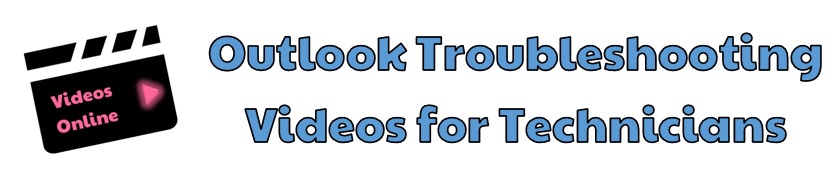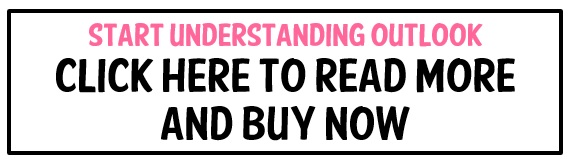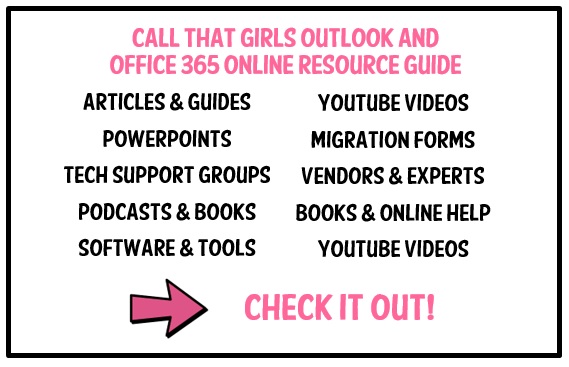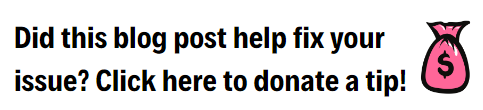Tag: Products You Need o Run Your Computer Repair Business
How to Start a Computer Repair Business in 2020
Welcome to my How to Start a Computer Repair Business in 2020 series of blogs. Every story, example and tip is based on my past experience of onsite repairs, offices, stores and finally going remote support only.
Let’s get going!
I’m going to guess if you are out Googling “How to Start a Computer Repair Business”, you are seeking advice and want to learn from experts on what you should do. Let me first ask you, why do you want to start a computer repair business? Do you have the passion to work for yourself? Do you not like working for others? Do you want a variety of work not limited by your current employer? Do you want to make more money or grow a large support company? These are the most common reasons techs venture out on their own. But are you one of those that can take it to the level of running a successful computer repair business? Do you have what it takes to be self-managed and wear many hats? Owning a business is more than fixing computers! Owning a business in any industry means you work work and work and work some more. The work is not fixing; it’s managing, doing paperwork, marketing and much more (these things…are not everyone’s favorite). As you read through these blogs, I hope you find enough positive and encouraging information to keep you on track to start your own business.
Moving ahead…
Consider this a guide of sorts based upon my knowledge and experience since 2003. This first blog post is a short story about how I got started and a bit about me. Below is the list of blogs and the topics I cover in this series.
- How to Start a Computer Repair Business
- Tips on Starting a Computer Repair Business
- Deciding on What Type of Computer Repair Business you want to Start
- What You Need To Start Your Computer Repair Business
- Business and Legal Information for Computer Repair Businesses
- Products and Services Your Computer Repair Business Can Sell
- Tools You Need to Start Your Computer Repair Business
- Guide to Pricing Your Computer Repair Business Services
- Free Marketing Advice for Computer Repair Businesses
- Resources for Computer Repair and Support Businesses
- Computer Repair and Support Podcast Shows
- How to Grow Your Computer Repair Business
- How to Start a Remote Support Business
- Do You Need Certifications to Start a Computer Repair Business
So you may ask….What is my experience?
In 2007, after being let go from a 2 week position with a law firm because “I didn’t fit in” (probably because I smoked and had visible tattoos), I came home with hot coffee in hand, sat down and started putting resumes out again. By noon, I was already sick of looking for the next job I would probably hate and had decided that I was done with this corporate life (7 years) and wanted to do Call That Girl (CTG) full-time. I started CTG in 2003 while I was between jobs, but never could commit full-time. I really didn’t feel “ready”. Now was the time though, I felt more than ready. Nothing makes you more ready than just getting fired from a job you didn’t like anyway. So I figured I could do this or die trying. I hated working for others. I was always the type that just liked running my own show at any job. I worked too hard, I had too much passion and liked working nights and weekends. I was built to be an entrepreneur. Done! I’m doing it! I spent all afternoon feeling excited and started writing down ideas I had for the new CTG. I made list after list, and scoured Google for information. No one I knew owned a business and I really was all alone on this venture. By 5:00 pm I had purchased CallThatGirl.biz because the .com was not available, but that didn’t bother me. I just knew I had to have something and find someone to create my website. I was ready to get going and I had a mission….new job, new business, new life. I spent the weekend feeling elated I was doing this, even though I had no idea what I was doing. I didn’t have hardware experience, I was a software tech, all I knew was that I liked supporting clients and taking care of tech problems. I was a helpdesk tech! A neighbor gave me one piece of advice that I will be eternally grateful for, “Go to networking events” and this is not “computer networking events” but rather “face to face meetings.” I had no idea what she was talking about, so she sent me an invite to one meeting, and after attending I was hooked from the get go. I loved getting out, meeting others and talking to them about their needs and more importantly, talking about me and my business! So as CTG started to gain strength over the next few years… I networked, marketed, failed at some ideas, succeeded at some, learned the hard way. I grew my company to three stores, 16 employees, closed all three stores and now run the company I finally wanted to run. What I have passion for: My remote support only company. Yep, that is it in a nutshell! As we move along the blog series, I will give advice the best I can. I wish you well with your adventures in business! Each blog will end with my eBooks that I sell, (all excellent step-by-step guides) and other eBooks and free technical resources. Feel free to send me a comment if you want information added, or just want to send me a comment. Thank you!
Click here to read the next blog –> Tips on Starting a Computer Repair Business
How to Start a Computer Repair Business in 2017
Welcome to my How to Start a Computer Repair Business in 2017 series of blogs. Every story, example and tip is based on my past experience of onsite repairs, offices, stores and finally going remote support only.
Let’s get going!
I’m going to guess if you are out Googling “How to Start a Computer Repair Business”, you are seeking advice and want to learn from experts on what you should do. Let me first ask you, why do you want to start a computer repair business? Do you have the passion to work for yourself? Do you not like working for others? Do you want a variety of work not limited by your current employer? Do you want to make more money or grow a large support company? These are the most common reasons techs venture out on their own. But are you one of those that can take it to the level of running a successful computer repair business? Do you have what it takes to be self-managed and wear many hats? Owning a business is more than fixing computers! Owning a business in any industry means you work work and work and work some more. The work is not fixing; it’s managing, doing paperwork, marketing and much more (these things…are not everyone’s favorite). As you read through these blogs, I hope you find enough positive and encouraging information to keep you on track to start your own business.
Moving ahead…
Consider this a guide of sorts based upon my knowledge and experience since 2003. This first blog post is a short story about how I got started and a bit about me. Below is the list of blogs and the topics I cover in this series.
- How to Start a Computer Repair Business
- Tips on Starting a Computer Repair Business
- Deciding on What Type of Computer Repair Business you want to Start
- What You Need To Start Your Computer Repair Business
- Business and Legal Information for Computer Repair Businesses
- Products and Services Your Computer Repair Business Can Sell
- Tools You Need to Start Your Computer Repair Business
- Guide to Pricing Your Computer Repair Business Services
- Free Marketing Advice for Computer Repair Businesses
- Resources for Computer Repair and Support Businesses
- Computer Repair and Support Podcast Shows
- How to Grow Your Computer Repair Business
- How to Start a Remote Support Business
- Do You Need Certifications to Start a Computer Repair Business
So you may ask….What is my experience?
In 2007, after being let go from a 2 week position with a law firm because “I didn’t fit in” (probably because I smoked and had visible tattoos), I came home with hot coffee in hand, sat down and started putting resumes out again. By noon, I was already sick of looking for the next job I would probably hate and had decided that I was done with this corporate life (7 years) and wanted to do Call That Girl (CTG) full-time. I started CTG in 2003 while I was between jobs, but never could commit full-time. I really didn’t feel “ready”. Now was the time though, I felt more than ready. Nothing makes you more ready than just getting fired from a job you didn’t like anyway. So I figured I could do this or die trying. I hated working for others. I was always the type that just liked running my own show at any job. I worked too hard, I had too much passion and liked working nights and weekends. I was built to be an entrepreneur. Done! I’m doing it! I spent all afternoon feeling excited and started writing down ideas I had for the new CTG. I made list after list, and scoured Google for information. No one I knew owned a business and I really was all alone on this venture. By 5:00 pm I had purchased CallThatGirl.biz because the .com was not available, but that didn’t bother me. I just knew I had to have something and find someone to create my website. I was ready to get going and I had a mission….new job, new business, new life. I spent the weekend feeling elated I was doing this, even though I had no idea what I was doing. I didn’t have hardware experience, I was a software tech, all I knew was that I liked supporting clients and taking care of tech problems. I was a helpdesk tech! A neighbor gave me one piece of advice that I will be eternally grateful for, “Go to networking events” and this is not “computer networking events” but rather “face to face meetings.” I had no idea what she was talking about, so she sent me an invite to one meeting, and after attending I was hooked from the get go. I loved getting out, meeting others and talking to them about their needs and more importantly, talking about me and my business! So as CTG started to gain strength over the next few years… I networked, marketed, failed at some ideas, succeeded at some, learned the hard way. I grew my company to three stores, 16 employees, closed all three stores and now run the company I finally wanted to run. What I have passion for: My remote support only company. Yep, that is it in a nutshell! As we move along the blog series, I will give advice the best I can. I wish you well with your adventures in business! Each blog will end with my eBooks that I sell, (all excellent step-by-step guides) and other eBooks and free technical resources. Feel free to send me a comment if you want information added, or just want to send me a comment. Thank you!
Click here to read the next blog –> Tips on Starting a Computer Repair Business
Call That Girl’s eBooks and Training Videos
Welcome to my eBooks and Videos sales page. Below you will find everything I sell and support as well as some free information at the bottom.
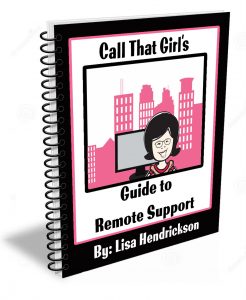
Lisa’s eBooks, all 5 eBooks $39
The Remote Support Guide (Best seller!)
- A step by step guide to setting up your business to have a successful remote support business
- Tips and information on how to service your clients remotely
- How to increase your daily sales with new services, prepay tickets and daily monitoring plans
- Includes templates for email booking appointments, client & project agreement forms, terms and conditions, small business proposal, pricing guidelines and scheduling appointment forms.
The Manual of Operations
- This is an old document but many still like using it for a template
- 40 page Word document
- Delivered as a Microsoft Word Template, easy for “cut and pasting” your business name into the document
- Standard operating procedures
- Employee conditions for employment
- Job descriptions
- Human Resources policies
- Much more…
The Social Media Guide
- 29 page workbook style (outdated but have valuable info!)
- Great tips and tricks that I learned the hard way
- Easy to understand steps on how to push out social media messages
- Newsletters, blogging and WordPress information
- Toolkit information you will need and other things you will need to use social media
- A social media to do list
- How to do a social media blast
The Guide to Microsoft Exchange Migrations
- 22 page PDF
- Step by step instructions on how to do a migration without tools with screenshots
- Learning how to back up current mailboxes, calendars and contacts
- Learn how to update the DNS for migration
- Importing mail/calendars and contacts into new server
- Aftercare lists
- How to sell administrative support tickets
How to Start a Computer Repair Business
- Get all the free blogs in a 48 page PDF
- Conversational Style Guide
$199
Created just for technicians! Outlook is a program that contains a lot of data, lots of moving parts and offers 100’s of features which are all guaranteed to break at some point. As well, it’s the program most used with the Office 365 Business Plans. These videos will train you how to properly prepare, repair and learn Outlook in a 360 view.
What you get with your purchase
- 7 videos
- 4 hours of intense training ~each made in short videos so you can stop & practice
- Access to Lisa’s private Facebook group

SEO/Google Ranking Services
 Get found today! So many technician friends I know have great websites up, but not many have good SEO to help them get found. My services help you get found by creating content in your website using your location and your services. I have a starter set for $450 and buy as you like “next level” for $175. No contracts, no monthly fees, just buy as you want.
Get found today! So many technician friends I know have great websites up, but not many have good SEO to help them get found. My services help you get found by creating content in your website using your location and your services. I have a starter set for $450 and buy as you like “next level” for $175. No contracts, no monthly fees, just buy as you want.
Click here to learn more and get found on the internet! If you can’t be found, you can’t be called right?
Free Learning Guide
Sign up for my newsletter
Check out my Podcast
 Need to Hire Me? Below is a list of tech to tech services I provide. Contact me below.
Need to Hire Me? Below is a list of tech to tech services I provide. Contact me below.
- Outlook Expert
- Exchange Migration Coaching
- Exchange Migration Management
- Client Outlook Training
- OST recovery
- Email investigation
 |
 |
 |
 |
Products and Services Your Computer Repair Business Can Sell
Products and Services Your Computer Repair Business Can Sell
Welcome to Call That Girl’s Guide to starting a computer repair and support business blog series. If you found a blog out of order, you can start with the first blog by clicking here How to start a computer repair business. Each blog will lead you to the next one until you reach the final blog.
In this series I will give tips, examples and information about how to start a computer repair business that I learned on my own initially and then later on through the help of online technical resources & friends.
I will also offer advice on what type of computer repair business to start, business and legal information, remote support, products and services you can sell, tools your computer repair business might need, a guide to pricing, a list of resources, and marketing advice.
At this point, I will discuss how your computer repair business can make money off products and services. When I started out, I didn’t even think of selling anything outside of my core services, ever! Please keep in mind that I went out of the gate with guns blazing and didn’t know what I was doing at all. Even my competition wouldn’t be friendly with me, I was the lone ranger.
Yes, there I was the lone rangerette and didn’t know what I was doing, had no experience but knew I was probably not going to make it off break/fix labor rates. When you first start out, the dream of having 10 clients a week as I discussed, can take awhile. But in time, I did figure out what I needed to make more money and that is offer more services and products. Believe it or not, the first service/product I sold was prepay support tickets (see story below). Soon after I found other products to sell by needing to have something to offer my clients. My first product was Malware prevention and detection software. Then as time went on I added more and more. Now after 7 years, I have it fine tuned to just these 3+ more services and my prepay tickets.
- Prepay Tickets
- GFI daily monitoring
- Online Backup
- Office 365 Consulting/Project work
TIP! If you decide not to resell a product, check into affiliate programs. If you sell to the client, some companies offer you a commission on each sale (some companies call it reselling though, even though you don’t do the billing). I know a few companies that do it now, SOS online backup does, as well as AppRiver (for Office 365).
Products & Services you can sell
- Antivirus/Malware Protection:
- Of course you want to consider the fastest selling product, an antivirus/malware product. I started off back in the day reselling SuperAntiSpyware (SAS) and Malwarebytes (MBAM). I sold SAS for $25 for 3 computers (yes, times have changed!) and I sold MBAM for $39. Then as times changed, I started selling a package for MBAM and Microsoft Security Essentials (MSE) for $79 and that included free virus removals for a year. Renewal was $49. My “warranty” program worked well as long as you trained the users how to use the products. I’m not joking, this sold well and we make a nice profit on it. Many techs think that these types of warranty programs do not work, but trust me, they do.
- GFI. If you are not familiar with GFI, please check out their services here http://www.gfi.com/ I have a white label remote support partner who managed my GFI sales and monitoring. When I closed my stores I opted to not do the management of GFI, but wanted to of course have the best service out there for my clients. This GFI replaced MBAM and MSE after May of 2014 and we have seen nothing but great sales.
- Off the shelf products such as Norton, McAfee, Avast, Eset, Kaspersky, etc. These products are all available for techs to buy at a lower price, and then you can create a retail sale price that offers you some profit. Many techs who sell these also sell a protection plan for even more money to have a more robust service.
- Online backup – I have sold as an affiliate seller for Mozy in the past and now I resell SOS. I earn a 20% commission off each sale. I sell the installation of the product for $69 to the client. The client pays for the SOS with their own credit card. We do not do any managing of the services after installation. We do charge if the client opts to call us over an SOS issue. Our labor can be 15-30 minutes, but we decided to have one price to cover it all in case it goes longer and to make it easier to manage in our ticket system.
- Acronis backup – This is a product that I am not currently marketing, but am considering for 2015 to offer to businesses. I tried in the past and many didn’t want it. It’s funny how we can try something once, see no interest, then get one client who is hyped about it and then I put it back on the consideration plate. Again, remember…I am telling you about my experiences and failures here, so keep that in mind when reading. If Acronis is configured right, it can save time and money for the client, even though they have to invest initially to get it setup
- Computer hardware parts – Selling hardware was never something I had interest in. But you might. If you have a mobile business, of course keeping some items in your vehicle for a quick sale is recommended. External hard drives, network cords, hard drives, ram, etc. If you have an office, same deal…quick sale stuff is great to have on hand. If you have a store, then you need to decide more in depth what you want to sell. If you are a fully functioning store/shop, then having everything you can sell on hand is important for your repairs, or clients coming in and buying the parts and taking them home and doing it themselves. I have seen both types of sales and that is the difference between Shop vs Store. To me, stores sell parts, shops do the work and don’t sell parts individually.
- Software reselling – I don’t resell any software. Early on I decided that I didn’t want to monkey around with reselling, I would rather charge for labor to help the clients buy the products. So here is an example: Client calls and wants Office 365 home installed, I quote them 1 hour of time (could be less) and then I charge $109 to help them buy it, install it, configure it and send them on their way. I quote an hour because of tech glitches that can arise, but a usual install is 30 minutes or less. Now yes, I could also sell them a version I paid for and then also charge for the labor, but many of my clients are one time break/fix and I just didn’t want to have the responsibility. Again, this is not normal…many techs want the sale from the software and want to manage it all. It’s your choice!
- Computers – Again, selling computers is something I didn’t get into. I know many techs do in their stores and it’s great for them. I will let you know that you need to make this decision on your own and figure out in your budget what you need to get your store rolling with inventory.
- Additional products (routers, monitors, refurbished, etc.) – More “store” stuff here. If you are opening a store, you will need to figure out what equipment and inventory you need to make the store profitable in that area. If you need help, Technibble.com is a technical resource forum and you can browse the forums, create an account, ask for help and ask more detailed questions to this group. I have been a member for 5 years now and it’s invaluable (free membership btw).
- Office 365 – While you might not have enough experience to support Office 365 yet, you will need to get your hands dirty with this one gang. Office 365 is not only the hottest thing out there, it can all be done remotely. I’m doing a lot of Office 365 work right now and many others are as well. What you need to know to support Office 365 for businesses is: Basics of Microsoft Outlook, SharePoint, OneDrive, Lync and Office 2013. You can resell Office 365 yourself, or use a vendor like I do. I like the support and billing to be done through AppRiver. Support is key for me with doing Office 365, I am busy and don’t have time to call Microsoft if there is a problem and they offer 24 hour support, so my clients can call in when there is an issue before calling me.
- Prepay Tickets – In time though, I quickly learned that I wanted and needed to make more money to make it. I remember the first time I started to think outside the box. I had a client call in often for weird small problems and thought, “If I sold him a block of 3 hours and only track the time used…he might buy that”. I sold him my first prepay ticket for $225. I was insane with happiness! After that, I started asking all of my clients to buy the tickets. Some did, some didn’t. Now it’s just part of our sales, prepay tickets. My prices have all since been raised, a four hour prepay is $450, and I sell them often. How it works – I sell a 4 hour ticket for $450, each hour can have 4 calls of 15 each, clients call in for a 15 minute repair and I track in their ticket, 15 min. That actually equals $28 (4 hours divided by 16). The client wins by not paying my regular price and I win and don’t have to do the admin work and collect credit card, client agreement, etc.
Who buys these? Usually busy home clients with many computers and kids, or mostly…business clients.
To read my next blog click here –> Tools You Need to Start Your Computer Repair Business
Call That Girl’s eBooks and Training Videos
Welcome to my eBooks and Videos sales page. Below you will find everything I sell and support as well as some free information at the bottom.
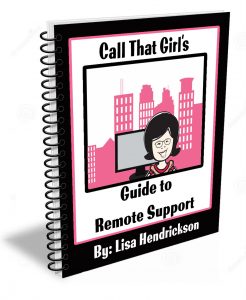
Lisa’s eBooks, all 5 eBooks $39
The Remote Support Guide (Best seller!)
- A step by step guide to setting up your business to have a successful remote support business
- Tips and information on how to service your clients remotely
- How to increase your daily sales with new services, prepay tickets and daily monitoring plans
- Includes templates for email booking appointments, client & project agreement forms, terms and conditions, small business proposal, pricing guidelines and scheduling appointment forms.
The Manual of Operations
- This is an old document but many still like using it for a template
- 40 page Word document
- Delivered as a Microsoft Word Template, easy for “cut and pasting” your business name into the document
- Standard operating procedures
- Employee conditions for employment
- Job descriptions
- Human Resources policies
- Much more…
The Social Media Guide
- 29 page workbook style (outdated but have valuable info!)
- Great tips and tricks that I learned the hard way
- Easy to understand steps on how to push out social media messages
- Newsletters, blogging and WordPress information
- Toolkit information you will need and other things you will need to use social media
- A social media to do list
- How to do a social media blast
The Guide to Microsoft Exchange Migrations
- 22 page PDF
- Step by step instructions on how to do a migration without tools with screenshots
- Learning how to back up current mailboxes, calendars and contacts
- Learn how to update the DNS for migration
- Importing mail/calendars and contacts into new server
- Aftercare lists
- How to sell administrative support tickets
How to Start a Computer Repair Business
- Get all the free blogs in a 48 page PDF
- Conversational Style Guide
$199
Created just for technicians! Outlook is a program that contains a lot of data, lots of moving parts and offers 100’s of features which are all guaranteed to break at some point. As well, it’s the program most used with the Office 365 Business Plans. These videos will train you how to properly prepare, repair and learn Outlook in a 360 view.
What you get with your purchase
- 7 videos
- 4 hours of intense training ~each made in short videos so you can stop & practice
- Access to Lisa’s private Facebook group

SEO/Google Ranking Services
 Get found today! So many technician friends I know have great websites up, but not many have good SEO to help them get found. My services help you get found by creating content in your website using your location and your services. I have a starter set for $450 and buy as you like “next level” for $175. No contracts, no monthly fees, just buy as you want.
Get found today! So many technician friends I know have great websites up, but not many have good SEO to help them get found. My services help you get found by creating content in your website using your location and your services. I have a starter set for $450 and buy as you like “next level” for $175. No contracts, no monthly fees, just buy as you want.
Click here to learn more and get found on the internet! If you can’t be found, you can’t be called right?
Free Learning Guide
Sign up for my newsletter
Check out my Podcast
 Need to Hire Me? Below is a list of tech to tech services I provide. Contact me below.
Need to Hire Me? Below is a list of tech to tech services I provide. Contact me below.
- Outlook Expert
- Exchange Migration Coaching
- Exchange Migration Management
- Client Outlook Training
- OST recovery
- Email investigation
 |
 |
 |
 |
Deciding on the Type of Computer Repair Business You Want to Start
Deciding on the Type of Computer Repair Business You Want to Start
Welcome to Call That Girl’s Guide to starting a computer repair and support business series. If you found a blog out of order, you can start with the first blog by clicking here How to start a computer repair business. Each blog will lead you to the next one until you reach the final blog.
In this series I will give tips, examples and information about how to start a computer repair business that I learned on my own and then later on through the help of online technical resources & friends.
I will also offer advice on what type of computer repair business to start, business and legal information, remote support, products and services you can sell, tools your computer repair business might need, a guide to pricing, a list of resources, and marketing advice.
This blog #3 was not something I really considered when I got started. Now that we covered in blog #1 and #2 a bit about the basics of starting a computer repair business, now I will discuss what type of computer repair business you want to run and operate.
I will start by covering the 4 main types, then talk about the services involved.
Let’s start with who you want to service. There are really just two basic types – residential or business. I started out with only residential in mind, but really my first service call was an onsite visit for a home-based business client.
- Residential usually means “home clients” and you can service them at their homes.
- Business clients are businesses, that means they can have an office, or work from home, coffee shop, etc. But they do run businesses and usually need help faster than a residential client. This can mean a busier day.
- FYI, there are many different types of business clients. I support the break/fix clients. Some techs own MSP (managed services) type of business. Break/Fix is usually money in by the job, MSP has a monthly fee and the IT is solely managed by you. Bigger deal and more responsibilities. If you are just starting out, and want only business…then go slow and do the break/fix and move into MSP later.
The client decision is all up to you. If you decide to go right to business support and have no experience, it’s recommended that you start with residential and get your feet wet. Finalize processes and all the business set up you need to do to support “business clients”. You will find a failure happens often and in all fairness, residential clients are a bit more forgiving if you have a process mess up or need more time, etc. Businesses expect you to be on your game and will pay for that experience. Many of my tech friends who run MSP companies also recommend starting with residential clients.
Now what type of computer repair and support business do you want?
Here are the main types of ways to support clients.
- Onsite only/mobile tech
- Office
- Storefront
- Remote support only
I have found that many techs start with onsite first, then grow to either a store or an office. Someone who opens a store, usually has a front area for clients to drop off and their “tech bench” area is in the back. These owners can also offer remote and onsite services, and some might have an office for clients to sit down and talk to. The area is gray here, but if you want drop-off traffic, want store hours, want a front person to manage drop-offs and pick-ups (or do it yourself) and want the “store,” then this is for you. There are many things to learn about having a store. Don’t forget, someone has to be there during store hours, no matter what.
If you are a one person show and you’re sick, you better have a note on the door telling clients you are out that day, or manage the expectations well. Have a sign up “By Appointment Only” if you are onsite and have the store. Running a store with firm hours can be tough, it was for me even with employees. Sometimes it was down to just one person there and they would have to leave early for a family emergency with 2 hours until close….what do you do you when you the owner and you are 2 hours away?
Office space is my preferred method. I had an office for 3 years before I went to storefront and now thinking back, I wish I never opened a store. I’m not the “store” type, I’m the “office” type. I like appointments to come see me, and I like knowing when someone is coming. I have to be frank, I did a lot of remote support too and the drop off clients sometimes would come in when I was on a remote support job. The store didn’t work for me. I’m just saying this because before you dive into a storefront lease, determining your clientele (res or business) is super important. Most businesses don’t want to come to you, they want you to come to them or offer remote support. Also…
Storefront requires more advertising than marketing. We will discuss that in a future blog. Storefronts usually have more overhead than an office. Again, these are based off of my past experiences and knowledge.
Remote support is my favorite option of course. After doing all of the above (storefront, office and onsite), I found that I just like working at my master computer and managing multiple jobs in a day from my “tech bench”. It’s not the life for everyone, but I have found that techs who have worked in call centers enjoy this life as that is what they liked before. Software support is a big deal out there and if you do only remote support, you will have a marketing plan that is a bit different than a store and onsite, but it’s more online based, so again…you get to work at your master computer doing all the marketing. Like me.
To read the next blog click here –> What You Need To Start Your Computer Repair Business
Call That Girl’s eBooks and Training Videos
Welcome to my eBooks and Videos sales page. Below you will find everything I sell and support as well as some free information at the bottom.
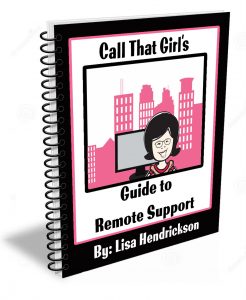
Lisa’s eBooks, all 5 eBooks $39
The Remote Support Guide (Best seller!)
- A step by step guide to setting up your business to have a successful remote support business
- Tips and information on how to service your clients remotely
- How to increase your daily sales with new services, prepay tickets and daily monitoring plans
- Includes templates for email booking appointments, client & project agreement forms, terms and conditions, small business proposal, pricing guidelines and scheduling appointment forms.
The Manual of Operations
- This is an old document but many still like using it for a template
- 40 page Word document
- Delivered as a Microsoft Word Template, easy for “cut and pasting” your business name into the document
- Standard operating procedures
- Employee conditions for employment
- Job descriptions
- Human Resources policies
- Much more…
The Social Media Guide
- 29 page workbook style (outdated but have valuable info!)
- Great tips and tricks that I learned the hard way
- Easy to understand steps on how to push out social media messages
- Newsletters, blogging and WordPress information
- Toolkit information you will need and other things you will need to use social media
- A social media to do list
- How to do a social media blast
The Guide to Microsoft Exchange Migrations
- 22 page PDF
- Step by step instructions on how to do a migration without tools with screenshots
- Learning how to back up current mailboxes, calendars and contacts
- Learn how to update the DNS for migration
- Importing mail/calendars and contacts into new server
- Aftercare lists
- How to sell administrative support tickets
How to Start a Computer Repair Business
- Get all the free blogs in a 48 page PDF
- Conversational Style Guide
$199
Created just for technicians! Outlook is a program that contains a lot of data, lots of moving parts and offers 100’s of features which are all guaranteed to break at some point. As well, it’s the program most used with the Office 365 Business Plans. These videos will train you how to properly prepare, repair and learn Outlook in a 360 view.
What you get with your purchase
- 7 videos
- 4 hours of intense training ~each made in short videos so you can stop & practice
- Access to Lisa’s private Facebook group

SEO/Google Ranking Services
 Get found today! So many technician friends I know have great websites up, but not many have good SEO to help them get found. My services help you get found by creating content in your website using your location and your services. I have a starter set for $450 and buy as you like “next level” for $175. No contracts, no monthly fees, just buy as you want.
Get found today! So many technician friends I know have great websites up, but not many have good SEO to help them get found. My services help you get found by creating content in your website using your location and your services. I have a starter set for $450 and buy as you like “next level” for $175. No contracts, no monthly fees, just buy as you want.
Click here to learn more and get found on the internet! If you can’t be found, you can’t be called right?
Free Learning Guide
Sign up for my newsletter
Check out my Podcast
 Need to Hire Me? Below is a list of tech to tech services I provide. Contact me below.
Need to Hire Me? Below is a list of tech to tech services I provide. Contact me below.
- Outlook Expert
- Exchange Migration Coaching
- Exchange Migration Management
- Client Outlook Training
- OST recovery
- Email investigation
 |
 |
 |
 |
Tips on Starting a Computer Repair Business
Tips on Starting a Computer Repair Business
Welcome to Call That Girl’s Guide to starting a computer repair and support business blog series. If you found a blog out of order, you can start with the first blog by clicking here How to start a computer repair business. Each blog will lead you to the next one until you reach the final blog.
In this series I will give tips, examples and information about how to start a computer repair business that I learned on my own initially and then later on through the help of online technical resources & friends.
I will also offer advice on what type of computer repair business to start, business and legal information, remote support, products and services you can sell, tools your computer repair business might need, a guide to pricing, a list of resources, and marketing advice.
This blog will give you some tips on starting a computer repair business. Before you dive in, you should consider a few basics things you will need to run your computer repair company. You may this is a funny list, it makes a lot of sense to give someone new out there the expectations they will need or “basics”. When I created this blog 2 of the series, I did think these were important to put in first.
- Patience
- Customer Service Skills
- The talent to support what you want to sell
- Crisis Management
- Managing Expectations
- Learn how to be on time, call if you’re going to be late
- Answer your phones/return phone calls promptly
- Only do what you love
- Become friends with the enemy
- Does your town, city, county need you?
Many technicians know their tech skills are great for running a company, but when you are the owner and 100% in charge, things can change. If you came from a corporate world environment, you did your job, did it well and had a boss who helped you along the way. If something bad happened, you could always blame a process or something else, but when you are your own boss, all the drama is on YOU no matter what! If the client is at fault, you will almost always be blamed so be prepared for it.
#1 Let’s start with #1 on the list, Patience. Boy will you ever need it in this business! You will need it to be able to learn and grow, as nobody starts this business knowing everything. You will learn something new every single day. Some issues the clients will bring you will be issues you have never heard of, or ever seen. But you have to tackle it and take the job. Give yourself time, slow down, and have patience. You will also need it when dealing with panicked or pissed off clients. I can also add here, “don’t get emotional”, it’s tough when you are dealing with a client screaming at you for you to keep your cool.
#2, Customer Service Skills. If you don’t have ’em, you need to read up on it. Some techs who venture out on their own come from the “tech tech” area where they didn’t deal with customers much. And if you’re on your own, you will be doing all the customer service yourself. Clients complain to me about “My last tech didn’t talk to me like you do”, well I’m a talking head so people naturally love to talk to others that talk. If a tech is at a client’s house and does not talk, this makes for an uncomfortable experience so read up on customer service, time killer conversations and get chatty!
#3 Be sure you can support what you will get calls for. If you’re a hardware tech and hate software, you need to know that software support is a different animal so you may not want to offer that service. Only support what you love and have passion for. I hate hardware, yet I had to learn some aspects of it in 2007 when I first started out. Thanks to the virtual nature of my business, I was able to phase the hardware aspect out and I haven’t been happier. Another example is that some techs dislike networking and servers, not their bag. So they stay away from those types of jobs, like me 🙂 I don’t hate networking and servers, I just am not comfortable supporting them, so I outsource and refer those jobs out (we will discuss partnering in another blog).
#4 Crisis Management – the OMG moment. You just spent a lot of time repairing a computer and it seemed to be fixed. You call the client for a morning pickup and then….it blue screens for no reason. It’s 5:00 and you have to go home. Or do you as a business owner? Well well…this is “crisis management time” folks! Do you leave at 5:00 or come in early to work on the computer? Some techs go by the rules of “I’m done at 5:00 no matter what!” and some techs will stay and fix that computer until it’s fixed. I was the second tech. I said it would be done by morning and it would be. Now this is your decision on how you want to manage your personal life and business life, but what would you do? How do you handle crisis and trust me, you will have plenty of it in your first year!
#5 Managing Expectations. Well, based off of #4, how would you manage the issue beside the crisis part of it? You need to manage your clients expectations. If you called at 4:30 and said it was done, then it blue screened…years, ago I would have stayed late and got it done and had it ready by the morning, but that doesn’t always happen. So managing the issue now to make it better is what you will need to learn. Don’t wait until 8:55 am to tell the client coming in that their computer is worse than when they brought it in. Learn to tell your clients ASAP that there is an issue and it won’t be ready at 9:00 am and you will call when it’s done. Of course many clients will call at 10:00 am checking in on it LOL. I LOL because the “caller backers” are very common. Be ready for these types too!
#6 Learn to be on time or call earlier if you are going to be late. It sets the tone of professionalism with your clients. No one really cares if you are late if you tell them. People are ticked off if you are late and they are sitting there wondering where you are. Being on time is a skill I had to learn actually; I used to be on the road and ran late a lot. Then I learned how to manage my time better with scheduling work so I had room to get the job done, travel and be on time for the next job.
#7 If you are not the type that likes answering calls and lets it roll to voicemail, you better change your tune ASAP. Running a computer repair and support business means answering phones. And if you miss a call, check the voicemail right away and call them back. People with issues like people who answer phones PERIOD. If they get a voicemail, you might not get the client. They are not tire kickers, they are just people who like responsive people. This goes for email as well, if you get an email, reply as soon as possible. Don’t wait for days, by the time you email back, the client will have moved on.
#8 Only do what you love. I learned this the long and hard way. When I first started out, going to peoples’ homes was easy and very nice. Most of the issues were all software problems. But then I started getting calls for hardware and I didn’t know much about hardware. I had to learn the hard way…learned as I got the calls in. I always told my clients I was not hardware strong but they were nice and willing to give me extra time to help them. Of course I gave them great deals on the invoice. Still, I didn’t love hardware. Finally I did realize that since I didn’t love it, I didn’t want to do it so I found a referring partner to give the hardware jobs to. Made sense and I was again happy only doing what I wanted. Some examples of things you might not love doing, but will consider doing….QuickBooks, ACT, SAGE, Outlook, Websites, SEO and managing domains and other non computer repair, but related to our industry type work. My advice, don’t offer too little or too much in the beginning. Do not fear turning away a client because you don’t know how to fix something. There is no shame in saying “My specialty is software, I have a referring partner for motherboard work, but can I add to you to my newsletter list so you can get my information.”
#9 Get to know the enemy, your competition. Many times, they can become a good referral source. I did this when I got started, I went out and tried to meet as many people in my industry as I could. Many gave me good solid advice and some were not so nice and told me to go away. The key to meeting the competition in person is to find out what they do well, what they don’t and let them know you are now in the circle. How can you help each other? No one can offer every service out there. If you can find the right “services” you don’t do, you can benefit by working together. It can also be scary for some shops to know someone new is in town opening (they can feel threatened or get a complex that they will always be better) and if they meet you, this will make it easier for them and on you. If you are in a very small town, you already know your competition and your situation. My advice might fair better for people in larger towns where the competition is a bit more wide spread.
#10, are you needed? Before you dive in, you might want to spend some time doing some analytics about the location where you want to service. You might find the market is flooded (not a bad thing sometimes) or there is no service companies (lack of need) and where can you fit in and build a successful business. If you are in a larger city and make a location map and find a few shops in your area, maybe opening a shop is not worthwhile for you. Maybe doing onsite still is, or just having an office and doing only business support. Since I cannot get into tight details here, I can recommend if you have questions to head over to www.technibble.com, join the forums and ask questions there to the members. They are very helpful!
How to Start a Computer Repair Business
Welcome to my How to Start a Computer Repair Business series of blogs. Every story, example and tip is based on my past experience of onsite repairs, offices, stores and finally going remote support only.
Let’s get going!
I’m going to guess if you are out Googling “How to Start a Computer Repair Business”, you are seeking advice and want to learn from experts on what you should do. Let me first ask you, why do you want to start a computer repair business? Do you have the passion to work for yourself? Do you not like working for others? Do you want a variety of work not limited by your current employer? Do you want to make more money or grow a large support company? These are the most common reasons techs venture out on their own. But are you one of those that can take it to the level of running a successful computer repair business? Do you have what it takes to be self-managed and wear many hats? Owning a business is more than fixing computers! Owning a business in any industry means you work work and work and work some more. The work is not fixing; it’s managing, doing paperwork, marketing and much more (these things…are not everyone’s favorite). As you read through these blogs, I hope you find enough positive and encouraging information to keep you on track to start your own business.
Moving ahead…
Consider this a guide of sorts based upon my knowledge and experience since 2003. This first blog post is a short story about how I got started and a bit about me. Below is the list of blogs and the topics I cover in this series.
- How to Start a Computer Repair Business
- Tips on Starting a Computer Repair Business
- Deciding on What Type of Computer Repair Business you want to Start
- What You Need To Start Your Computer Repair Business
- Business and Legal Information for Computer Repair Businesses
- Products and Services Your Computer Repair Business Can Sell
- Tools You Need to Start Your Computer Repair Business
- Guide to Pricing Your Computer Repair Business Services
- Free Marketing Advice for Computer Repair Businesses
- Resources for Computer Repair and Support Businesses
- Computer Repair and Support Podcast Shows
- How to Grow Your Computer Repair Business
- How to Start a Remote Support Business
- Do You Need Certifications to Start a Computer Repair Business
So you may ask….What is my experience?
In 2007, after being let go from a 2 week position with a law firm because “I didn’t fit in” (probably because I smoked and had visible tattoos), I came home with hot coffee in hand, sat down and started putting resumes out again. By noon, I was already sick of looking for the next job I would probably hate and had decided that I was done with this corporate life (7 years) and wanted to do Call That Girl (CTG) full-time. I started CTG in 2003 while I was between jobs, but never could commit full-time. I really didn’t feel “ready”. Now was the time though, I felt more than ready. Nothing makes you more ready than just getting fired from a job you didn’t like anyway. So I figured I could do this or die trying. I hated working for others. I was always the type that just liked running my own show at any job. I worked too hard, I had too much passion and liked working nights and weekends. I was built to be an entrepreneur. Done! I’m doing it! I spent all afternoon feeling excited and started writing down ideas I had for the new CTG. I made list after list, and scoured Google for information. No one I knew owned a business and I really was all alone on this venture. By 5:00 pm I had purchased CallThatGirl.biz because the .com was not available, but that didn’t bother me. I just knew I had to have something and find someone to create my website. I was ready to get going and I had a mission….new job, new business, new life. I spent the weekend feeling elated I was doing this, even though I had no idea what I was doing. I didn’t have hardware experience, I was a software tech, all I knew was that I liked supporting clients and taking care of tech problems. I was a helpdesk tech! A neighbor gave me one piece of advice that I will be eternally grateful for, “Go to networking events” and this is not “computer networking events” but rather “face to face meetings.” I had no idea what she was talking about, so she sent me an invite to one meeting, and after attending I was hooked from the get go. I loved getting out, meeting others and talking to them about their needs and more importantly, talking about me and my business! So as CTG started to gain strength over the next few years… I networked, marketed, failed at some ideas, succeeded at some, learned the hard way. I grew my company to three stores, 16 employees, closed all three stores and now run the company I finally wanted to run. What I have passion for: My remote support only company. Yep, that is it in a nutshell! As we move along the blog series, I will give advice the best I can. I wish you well with your adventures in business! Each blog will end with my eBooks that I sell, (all excellent step-by-step guides) and other eBooks and free technical resources. Feel free to send me a comment if you want information added, or just want to send me a comment. Thank you!
 |
 |
 |
 |