Tips on Starting a Computer Repair Business
Welcome to Call That Girl’s Guide to starting a computer repair and support business blog series. If you found a blog out of order, you can start with the first blog by clicking here How to start a computer repair business. Each blog will lead you to the next one until you reach the final blog.

In this series I will give tips, examples and information about how to start a computer repair business that I learned on my own initially and then later on through the help of online technical resources & friends.
I will also offer advice on what type of computer repair business to start, business and legal information, remote support, products and services you can sell, tools your computer repair business might need, a guide to pricing, a list of resources, and marketing advice.
This blog will give you some tips on starting a computer repair business. Before you dive in, you should consider a few basics things you will need to run your computer repair company. You may this is a funny list, it makes a lot of sense to give someone new out there the expectations they will need or “basics”. When I created this blog 2 of the series, I did think these were important to put in first.
- Patience
- Customer Service Skills
- The talent to support what you want to sell
- Crisis Management
- Managing Expectations
- Learn how to be on time, call if you’re going to be late
- Answer your phones/return phone calls promptly
- Only do what you love
- Become friends with the enemy
- Does your town, city, county need you?
Many technicians know their tech skills are great for running a company, but when you are the owner and 100% in charge, things can change. If you came from a corporate world environment, you did your job, did it well and had a boss who helped you along the way. If something bad happened, you could always blame a process or something else, but when you are your own boss, all the drama is on YOU no matter what! If the client is at fault, you will almost always be blamed so be prepared for it.
#1 Let’s start with #1 on the list, Patience. Boy will you ever need it in this business! You will need it to be able to learn and grow, as nobody starts this business knowing everything. You will learn something new every single day. Some issues the clients will bring you will be issues you have never heard of, or ever seen. But you have to tackle it and take the job. Give yourself time, slow down, and have patience. You will also need it when dealing with panicked or pissed off clients. I can also add here, “don’t get emotional”, it’s tough when you are dealing with a client screaming at you for you to keep your cool.
#2, Customer Service Skills. If you don’t have ’em, you need to read up on it. Some techs who venture out on their own come from the “tech tech” area where they didn’t deal with customers much. And if you’re on your own, you will be doing all the customer service yourself. Clients complain to me about “My last tech didn’t talk to me like you do”, well I’m a talking head so people naturally love to talk to others that talk. If a tech is at a client’s house and does not talk, this makes for an uncomfortable experience so read up on customer service, time killer conversations and get chatty!

#3 Be sure you can support what you will get calls for. If you’re a hardware tech and hate software, you need to know that software support is a different animal so you may not want to offer that service. Only support what you love and have passion for. I hate hardware, yet I had to learn some aspects of it in 2007 when I first started out. Thanks to the virtual nature of my business, I was able to phase the hardware aspect out and I haven’t been happier. Another example is that some techs dislike networking and servers, not their bag. So they stay away from those types of jobs, like me 🙂 I don’t hate networking and servers, I just am not comfortable supporting them, so I outsource and refer those jobs out (we will discuss partnering in another blog).
#4 Crisis Management – the OMG moment. You just spent a lot of time repairing a computer and it seemed to be fixed. You call the client for a morning pickup and then….it blue screens for no reason. It’s 5:00 and you have to go home. Or do you as a business owner? Well well…this is “crisis management time” folks! Do you leave at 5:00 or come in early to work on the computer? Some techs go by the rules of “I’m done at 5:00 no matter what!” and some techs will stay and fix that computer until it’s fixed. I was the second tech. I said it would be done by morning and it would be. Now this is your decision on how you want to manage your personal life and business life, but what would you do? How do you handle crisis and trust me, you will have plenty of it in your first year!
#5 Managing Expectations. Well, based off of #4, how would you manage the issue beside the crisis part of it? You need to manage your clients expectations. If you called at 4:30 and said it was done, then it blue screened…years, ago I would have stayed late and got it done and had it ready by the morning, but that doesn’t always happen. So managing the issue now to make it better is what you will need to learn. Don’t wait until 8:55 am to tell the client coming in that their computer is worse than when they brought it in. Learn to tell your clients ASAP that there is an issue and it won’t be ready at 9:00 am and you will call when it’s done. Of course many clients will call at 10:00 am checking in on it LOL. I LOL because the “caller backers” are very common. Be ready for these types too!
#6 Learn to be on time or call earlier if you are going to be late. It sets the tone of professionalism with your clients. No one really cares if you are late if you tell them. People are ticked off if you are late and they are sitting there wondering where you are. Being on time is a skill I had to learn actually; I used to be on the road and ran late a lot. Then I learned how to manage my time better with scheduling work so I had room to get the job done, travel and be on time for the next job.
#7 If you are not the type that likes answering calls and lets it roll to voicemail, you better change your tune ASAP. Running a computer repair and support business means answering phones. And if you miss a call, check the voicemail right away and call them back. People with issues like people who answer phones PERIOD. If they get a voicemail, you might not get the client. They are not tire kickers, they are just people who like responsive people. This goes for email as well, if you get an email, reply as soon as possible. Don’t wait for days, by the time you email back, the client will have moved on.
#8 Only do what you love. I learned this the long and hard way. When I first started out, going to peoples’ homes was easy and very nice. Most of the issues were all software problems. But then I started getting calls for hardware and I didn’t know much about hardware. I had to learn the hard way…learned as I got the calls in. I always told my clients I was not hardware strong but they were nice and willing to give me extra time to help them. Of course I gave them great deals on the invoice. Still, I didn’t love hardware. Finally I did realize that since I didn’t love it, I didn’t want to do it so I found a referring partner to give the hardware jobs to. Made sense and I was again happy only doing what I wanted. Some examples of things you might not love doing, but will consider doing….QuickBooks, ACT, SAGE, Outlook, Websites, SEO and managing domains and other non computer repair, but related to our industry type work. My advice, don’t offer too little or too much in the beginning. Do not fear turning away a client because you don’t know how to fix something. There is no shame in saying “My specialty is software, I have a referring partner for motherboard work, but can I add to you to my newsletter list so you can get my information.”
#9 Get to know the enemy, your competition. Many times, they can become a good referral source. I did this when I got started, I went out and tried to meet as many people in my industry as I could. Many gave me good solid advice and some were not so nice and told me to go away. The key to meeting the competition in person is to find out what they do well, what they don’t and let them know you are now in the circle. How can you help each other? No one can offer every service out there. If you can find the right “services” you don’t do, you can benefit by working together. It can also be scary for some shops to know someone new is in town opening (they can feel threatened or get a complex that they will always be better) and if they meet you, this will make it easier for them and on you. If you are in a very small town, you already know your competition and your situation. My advice might fair better for people in larger towns where the competition is a bit more wide spread.
#10, are you needed? Before you dive in, you might want to spend some time doing some analytics about the location where you want to service. You might find the market is flooded (not a bad thing sometimes) or there is no service companies (lack of need) and where can you fit in and build a successful business. If you are in a larger city and make a location map and find a few shops in your area, maybe opening a shop is not worthwhile for you. Maybe doing onsite still is, or just having an office and doing only business support. Since I cannot get into tight details here, I can recommend if you have questions to head over to www.technibble.com, join the forums and ask questions there to the members. They are very helpful!



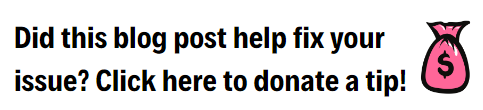





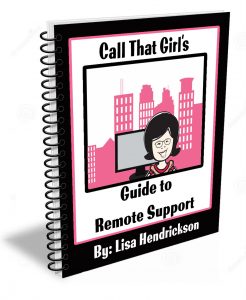


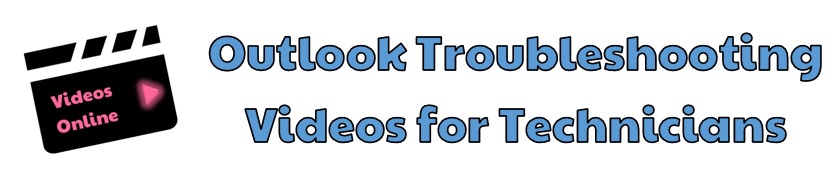
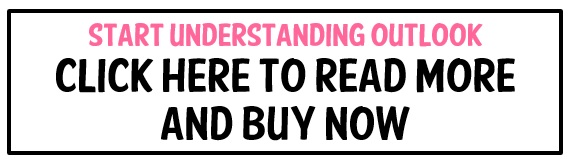
 Get found today! So many technician friends I know have great websites up, but not many have good SEO to help them get found. My services help you get found by creating content in your website using your location and your services. I have a starter set for $450 and buy as you like “next level” for $175. No contracts, no monthly fees, just buy as you want.
Get found today! So many technician friends I know have great websites up, but not many have good SEO to help them get found. My services help you get found by creating content in your website using your location and your services. I have a starter set for $450 and buy as you like “next level” for $175. No contracts, no monthly fees, just buy as you want.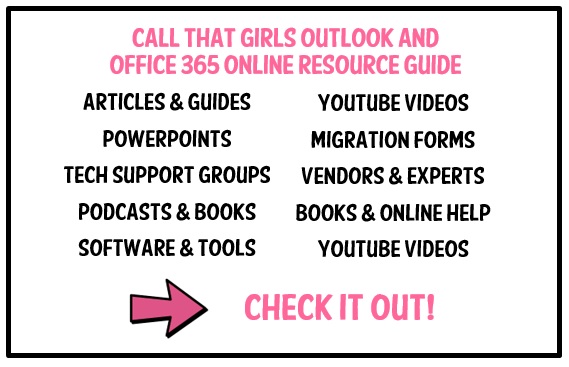


 Need to Hire Me? Below is a list of tech to tech services I provide. Contact me below.
Need to Hire Me? Below is a list of tech to tech services I provide. Contact me below.
